Audioline dect4500 ユーザーズマニュアル
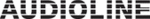
- Contents -
46
7
Private exchanges/T-NET ........................................................67
7.1
"R" Button on private exchanges ........................................................ 67
7.2
"R" Button and the DEUTSCHE TELEKOM T-Net.............................. 67
7.3
Inserting an automatic pause .............................................................. 67
8
Special functions .....................................................................68
8.1
Changing display names..................................................................... 68
8.2
Setting ring tones and ringer volumes................................................. 69
8.3
Setting up dialling blocks..................................................................... 70
8.4
Automatic dialling code ....................................................................... 71
8.5
Turning signal tones on or off.............................................................. 73
8.6
Accepting calls automatically .............................................................. 74
8.7
Setting the flash time........................................................................... 74
8.8
Touch-tone (TTD) or pulse (PD) dialling ............................................. 75
8.9
Setting the display language ............................................................... 75
8.10
Changing the call duration display ...................................................... 76
8.11
Changing the PIN code on the base station........................................ 76
8.12
Deleting all lists ................................................................................... 77
8.13
Factory settings................................................................................... 77
9
Multiple handsets.....................................................................78
9.1
Making an internal call ........................................................................ 78
9.2
Connecting external calls to another handset ..................................... 78
9.3
Holding conference calls ..................................................................... 79
9.4
Room monitoring ................................................................................. 79
9.5
Logging on and logging off handsets .................................................. 80
9.5.1
9.5.1
Logging on DECT4500/4501 handsets................................... 80
9.5.2
Logging on other DECT-GAP telephones to the base
station ..................................................................................... 80
station ..................................................................................... 80
9.5.3
Logging off handsets............................................................... 80
9.6
Additional base stations ...................................................................... 81
10
Troubleshooting.......................................................................83
11
Important information..............................................................84
11.1
Technical data..................................................................................... 84
11.2
Changing the telephone cable ............................................................ 84
11.3
Warranty.............................................................................................. 85
11.4
Declaration of conformity .................................................................... 86