PreSonus FaderPort™ 8 オーナーマニュアル
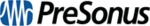
31
5
Ableton Live (MCU)
5.7
Mix Management
FaderPort™ 8
Owner’s Manual
5.7
Mix Management
While these views are not available in Ableton Live, these buttons
can be used for the following alternate functions:
can be used for the following alternate functions:
1
2
3
4
5
1. Audio / Inputs. Audio view is not available in Live. Press Shift
+ Audio to access an assignable MIDI message (D#3)
2. VI/MIDI. VI view is not available in Live. Press Shift + VI
to access an assignable MIDI message (D3).
3. Bus / Outputs. Bus view is not available in Live. Press Shift
+ Bus to access an assignable MIDI message (G#3).
4. VCA / FX. VCA view is not available in Live. Press Shift +
VCA to access an assignable MIDI message (F#3).
5. All / User. Press to switch focus from Tracks to Sends volume.
Press Shift + All to access an assignable MIDI message (A3)