McIntosh MCT450 オーナーマニュアル
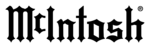
21
4. The MCT450 will switch Off and the LED above
the STAND/BY Push-button will illuminate Green
LQFRORU3UHVVWKH3RZHU3XVKEXWWRQWR
switch the MCT450 On.
LQFRORU3UHVVWKH3RZHU3XVKEXWWRQWR
switch the MCT450 On.
5HVHWWLQJWKH0&7
In the unlikely event the MCT450 stops functioning,
ILUVWWU\UHVHWWLQJWKH0DLQ6\VWHPPLFURSURFHVVRU
by performing the following:
In the unlikely event the MCT450 stops functioning,
ILUVWWU\UHVHWWLQJWKH0DLQ6\VWHPPLFURSURFHVVRU
by performing the following:
1. Simultaneously press and hold in the Front Panel
TIME and DISC LAYER Push-buttons until the
illumination of the LED above the STAND/BY
Push-button goes Off. The MCT450 will then
switch Off.
illumination of the LED above the STAND/BY
Push-button goes Off. The MCT450 will then
switch Off.
2. Press the STAND/BY Push-button to switch the
MCT450 back On.
Note: Resetting of the microprocessor also places
the Power Saving Mode into the default
setting of On.
setting of On.
If the MCT450 is still not functioning properly, reset
WKH6HFRQGDU\7UDQVSRUWPLFURSURFHVVRUE\SHU-
forming the following:
WKH6HFRQGDU\7UDQVSRUWPLFURSURFHVVRUE\SHU-
forming the following:
1. Switch Off A.C. Power going to the MCT450.
Note: Temporarily, connect the AC Power Cord
coming from the MCT450 into an AC Power
Strip with an On/Off Switch. Position the
AC Power Strip so the On/Off Switch on
the strip is in very close proximity to the
MCT450 Front Panel NEXT and STOP
Push-buttons (the MCT450 Remote Control
STOP Push-button will not work for reset-
ting the micro).
Strip with an On/Off Switch. Position the
AC Power Strip so the On/Off Switch on
the strip is in very close proximity to the
MCT450 Front Panel NEXT and STOP
Push-buttons (the MCT450 Remote Control
STOP Push-button will not work for reset-
ting the micro).
2. Press and hold in the NEXT
and STOP Push-
buttons while at the same time switching On the
AC Power Strip.
AC Power Strip.
3. The Front Panel will indicate “RESET” and then
go through the process of reading the Disc for
playback. At this time release the NEXT
playback. At this time release the NEXT
and
the STOP
Push-button.
4. The MCT450 will resume normal operation.
How to Operate the MCT450, con’t
Figure 24