Borland CODEWRIGHT 7.0 CW1473 ユーザーズマニュアル
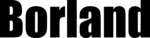
製品コード
CW1473
Borland
®
CodeWright
®
Feature Matrix
1
Borland
®
CodeWright
®
7.5
Configuration features
Auto-hide Toolbars: Give yourself more editing space by using auto-hide toolbars. Toggle the auto-hide status on the left, right,
top, or bottom of your screen.
top, or bottom of your screen.
Auto-Save and Backup Configuration: To optimize the use of resources, liimit the size of auto-saved files. Choose from a wide
variety of configurations to auto-save and back up your files as you wish.
variety of configurations to auto-save and back up your files as you wish.
Cursor Position: Store cursor positions between CodeWright sessions to quickly start working where you last left off.
Detachable Project and Output Window Tabs: Left-click on a Project or Output Window tab and drag it off the Project Window,
or right-click on the frame or title bar and select Detach tab. Project Window tabs may be docked or free-floating, set to auto-
hide, made visible, etc., like a regular toolbar.
or right-click on the frame or title bar and select Detach tab. Project Window tabs may be docked or free-floating, set to auto-
hide, made visible, etc., like a regular toolbar.
Display Wrap: Wrap your text at a given column or the edge of the window using a "soft" or "virtual" wrap method.
Document, Menu, and Toolbar Styles: By default, CodeWright 7.5 uses menu and toolbar styles similar to those in Microsoft
®
Visual Studio
®
.NET. A registry entry is available if you would rather adopt menu and toolbar styles appropriate for your operating
system. If you prefer the traditional view for your documents (in which documents can be tiled horizontally or vertically, cascaded
or minimized), mark the option Standard MDI or Both in the Tools|Customize|Environment|General dialog box.
Full Screen: Edit in full-screen mode, maximizing available space.
Split-window functionality: Split one window into four sections.
Customization features
DLL Extensible: Create and modify CodeWright DLLs to add functionality to the program. DLLs can be loaded interactively and
dynamically through a dialog box interface.
Graphical Keyboard dialog:
Allows point-and-click keyboard customization. Key-press-recording customization also is
available.
Keymaps:
Use the keymap you are familiar with for editing: Choose from Visual Studio .NET, CUA,
®
BRIEF,
®
Epsilon,
™
vi, and
more, or create your own keymap through the CodeWright API extension mechanism.
Macro Languages: API, Perl, and AppBasic macro languages allow easy expansion of existing CodeWright functionality.
Menus Dialog: Intuitive Menu dialog box allows extensive menu customization. Quickly create your own menus or modify
existing ones.
existing ones.
Popup Menu Editor: Quickly add a popup menu or modify existing ones. The Popup Menu Editor can be accessed by selecting
the "Edit this menu" option on most CodeWright popup menus.
the "Edit this menu" option on most CodeWright popup menus.
Toolbars Dialog: Easier-to-use Toolbars dialog box allows extensive toolbar customization. Quickly create your own toolbars or
modify existing ones.
modify existing ones.