AOC A110 ユーザーズマニュアル
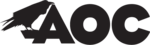
Fig. 6-1
Cut and copy files
1.
In the file browser, press and select the file you want to operate.
2.
Pop up operating menus, including Cut, Copy, Delete, Rename, share and etc.
3.
Click Cut or Copy file or folder.
4.
Click into the folder you want to paste, and pop up menu by pressing the Menu key.
5.
Click
to paste.
Delete files
1.
In the file browser, press the file you want to delete.
2.
Click
.
Folder setup
1.
Select to Directory
2.
Click
to create New folder.
3.
Click pop-up window and input the name of the new folder in the text box.
4.
Click OK to create the folder.
Create sharing
1.
Load File Manager. (Fig. 6-2)
2.
Click and press on a file and select
.
3.
The system will automatically search all the way for sharing.
17