Borland Turbo C# Professional Software Assurance TSB0000WWSMPY1 ユーザーズマニュアル
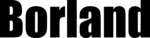
製品コード
TSB0000WWSMPY1
Borland Turbo™ C# Feature Matrix. 42640.2
Page 2 of 6
IDE Welcome Page — with fast access to recent projects, Borland Developer Studio and Borland Developer Network
RSS news feeds, documentation, demos, examples, helpful links, updates, Weblogs, and more
RSS news feeds, documentation, demos, examples, helpful links, updates, Weblogs, and more
9
9
Integrated QualityCentral — submit bug reports and feature requests to Borland
9
9
Structure Pane for source code
9
9
Syntax Highlighting Open Tools API extension with built in support for JavaScript, PHP, and INI files
9
9
Ability to individually customize editor options for particular file types
9
9
Open Tools API for code completion and symbol table queries
9
9
Symbol Insight — click to navigate to declarations and implementations
9
9
Code Insight—Faster performance and improved code and parameter completion provide on-the-fly member lists and
parameter hints as you type
parameter hints as you type
9
9
Code Insight – Code completion for DTD described markup language including HTML, WML, XHTML, and XSL
9
9
Editor Gutter – easier to read with less clutter
9
9
Code Completion for C#, HTML, WML, XHTML, XSL, and CSS
9
9
Custom IDE desktop layout profiles with enhanced support for docked windows
9
9
New Component wizard for component creation and registration
9
Code templates — code repository makes on-the-fly code reuse fast and simple
9
9
To-do lists keep your development on track
9
9
Help Insight — convenient tooltips provide help snippets as you develop
9
9
REFACTORINGS
PRO EXP
Introduce Variable refactoring
9
9
Introduce Field refactoring
9
9
Inline Variable refactoring
9
9
Change Parameters refactoring
9
9
Safe Delete refactoring
9
9
Push Members Up / Down refactoring
9
9
Pull Members Up refactoring
9
9
Extract Superclass refactoring
9
9
Extract Interface refactoring
9
9
Move Members refactoring
9
9
Rename refactoring
9
9
Find unit/import namespace refactoring
9
9
Refactor driven “Find in Files”
9
9
BORLAND ECO™ III RAPID MODEL-DRIVEN DEVELOPEMENT
PRO EXP
ECO™ Action Language for model-level, language independent implementation of operations and triggers
9
9
ECO Action Language editor
9
9
Overloaded OCL operations supported
9
9
Customizable language independent data type mapping
9
9
XML persistence
9
9
Autoform support with invoking operations
9
9
ListActions for buttons and menu items using OCL expression to control 'Enabled' and 'Visible'
9
9
UML designer
9
9
Code generation in background or manually invoked
9
9
OCL expression editor accessible from UML designer
9
9
OCL expression error detection
9
9
OCL OrderBy now supports multiple sort keys
9
9
Object undo/redo capabilities
9
9
Domain programming on “standard” .NET CLR classes
9
9
Object-aware Windows Forms UI development through standard .NET databinding
9
9
Runtime OCL querying and evaluation
9
9