Ideal Networks Serie 33-960 Cable tester, cable tester 33-960-3 ユーザーズマニュアル
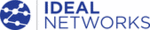
製品コード
33-960-3
Maintenance
OTDR
77
Cleaning UI Connectors
5. Repeat steps 3 to 4 with a dry cleaning tip.
Note: Make sure you don’t touch the soft end of the cleaning tip.
6. Clean the ferrule in the connector port as follows:
6a. Deposit one drop of isopropyl alcohol on a lint-free wiping cloth.
6b. Gently wipe the connector and ferrule.
6c. With a dry lint-free wiping cloth, gently wipe the same surfaces to
ensure that the connector and ferrule are perfectly dry.
6d. Verify connector surface with a portable fiber-optic microscope or
video inspection probe.
7. Put the UI back onto the instrument (push and turn clockwise).
8. Throw out cleaning tips and wiping cloths after one use.
I
MPORTANT
Isopropyl alcohol may leave residues if used abundantly or left to
evaporate (about 10 seconds).
evaporate (about 10 seconds).
Avoid contact between the tip of the bottle and the wiping cloth,
and dry the surface quickly.
and dry the surface quickly.
W
ARNING
Verifying the surface of the connector WHILE THE UNIT IS ACTIVE
WILL result in permanent eye damage.
WILL result in permanent eye damage.