Keysight Technologies U1115A データシート
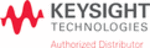
Keysight Insulation Tester Application (iOS/Android)
1)
Enter a unique name or TestID for each test
2)
Select type of test you want to perform, such as Spot
test, Timed test, PI test, DAR test, Pass/Fail test,
Earth Bond test and test data downloading from
unit’s memory
3)
Primary measurement display
4)
Measurement unit and function
5)
Display the connected U1117A adapter
6)
Properties View displays the test voltage, elapse time
and resistance value
7)
Start the insulation resistance testing
8)
Stop the spot test
9)
Enter remarks to the test report
10)
Abort all the insulation resistance testing
11)
Display the insulation test data in the table format
12)
Zoom and View softkeys, designed for graph control
13)
Display the logged data in graph view for trending
purposes
14)
Plot the insulation test data in graphical view as test
in progress
15)
Display, edit, export, backup and delete the list of
automatic data logging sessions or manually
logged data
16)
Start/stop automatic data logging
17)
Generate and export test report in PDF format via
email or Dropbox
18)
Tap to initiate single point manual data logging
9
5
1
10
12
2
11
13
3
14
4
15
6
16
7
17
8
18
Android
iOS
07 | Keysight | The Keysight Remote Link Solution - Brochure