Greisinger GMH 3530 pH measurement equipment 600425 データシート
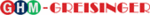
製品コード
600425
H33.0.02.6C-09
Operating Manual GMH 3530
page 8 of 14
2.
Calibration point 1: ’Pt. 1’
Place electrode and temperature probe (if any) in the neutral solution stirring
gently.
gently.
The measuring value is stable as soon as the display stops blinking and the
’ok’-arrow is displayed in the left-hand corner of the display. Use
’ok’-arrow is displayed in the left-hand corner of the display. Use
-key to take
over meas. value.
The next calibration step will be displayed.
no temperature sensor: manual input of temperature of solution 1
Use
or
-key to enter the temperature of the buffer solution.
Use
to take over the value and to display the next calibration step.
3. Rinse electrode in distilled or non-ionised water, dry electrode
4.
Calibration point 2: ’Pt. 2’
Place electrode and temperature probe (if any) in the buffer solution you want to
use for the next calibration point (e.g. for standard series: 4.01pH or 10.01pH).
use for the next calibration point (e.g. for standard series: 4.01pH or 10.01pH).
In case of manual buffer selection use
and
-keys to enter pH-value of
the solution. If solutions of the Standard and DIN-series are used, their pH-
value will be automatically detected.
value will be automatically detected.
The measuring value is stable as soon as the display stops blinking and the
’ok’-arrow is displayed in the left-hand corner of the display. Use
’ok’-arrow is displayed in the left-hand corner of the display. Use
-key to take
over meas. value.
If no temperature probe is used the next calibration step will be displayed, oth-
erwise a 2-point calibration would be completed and the state of the electrode
will be displayed.
erwise a 2-point calibration would be completed and the state of the electrode
will be displayed.
no temperature probe: manual input of temperature for solution 2
Use
or
-keys to enter the buffer solution temperature.
Use
to take over value and to display electrode state.
5. Rinse electrode in distilled or non-ionised water, dry electrode
6. Calibration point 3:
’Pt. 3’ (for 3-point calibration only)
Place electrode and temperature probe (if any) in the buffer solution you want to
use for the third calibration point (e.g. 10.01pH).
use for the third calibration point (e.g. 10.01pH).
In case of manual buffer selection use
and
to enter pH-value of the so-
lution. If solutions from the Standard and DIN-series are used their pH-value
will be automatically detected.
will be automatically detected.
The measuring value is stable as soon as the display stops blinking and the
’ok’-arrow is displayed in the left-hand corner of the display. Use
’ok’-arrow is displayed in the left-hand corner of the display. Use
-key to take
over meas. value.
Please note: both, a basic and acid calibration point have to be selected to
carry out a 3-point calibration.
If no temperature probe is used the next calibration step will be displayed, oth-
erwise a 2-point calibration would be completed and the state of the electrode
will be displayed.
carry out a 3-point calibration.
If no temperature probe is used the next calibration step will be displayed, oth-
erwise a 2-point calibration would be completed and the state of the electrode
will be displayed.
no temperature probe: manual input of temperature for solution 3
Use
or
-keys to enter the buffer solution temperature.
Use
to take over value and to display electrode state.
: There is no temperature input if an external temperature sensor is used.
pH
mV
mV
H
rH
ATC
ok
CAL
AL Logg
pH
mbar
pH
mV
mV
H
rH
ATC
ok
CAL
AL Logg
pH
mbar
pH
mV
mV
H
rH
ATC
ok
CAL
AL Logg
pH
mbar
pH
mV
mV
H
rH
ATC
ok
CAL
AL Logg
pH
mbar
pH
mV
mV
H
rH
ATC
ok
CAL
AL Logg
pH
mbar
pH
mV
mV
H
rH
ATC
ok
CAL
AL Logg
pH
mbar
pH
mV
mV
H
rH
ATC
ok
CAL
AL Logg
pH
mbar
pH
mV
mV
H
rH
ATC
ok
CAL
AL Logg
pH
mbar