Greisinger GDH 200-07 Digital Fine Manometer 602025 データシート
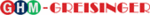
製品コード
602025
H59.0.01.6C-02
Page 2 of 2
Measuring And Functions
The Pressure Measuring
The device measures the difference pressure between the two pressure ports (“ +“ = higher pressure, “ -“ = lower pressure).
An automatic zero point adjustment is performed, when switching on the device! If a pressure is connected when switching on, the
high accuracy cannot be reached! As long as no pressure is connected additionally the zero-point is automatically stabilised,
If a fastly varying pressure should be measured (chimneys, etc.) the “dyn“-measuring should be activated (see below). This functions
is filtering the variations. Attention: “dyn“- measuring increases the power consumption more than 10 times.
Over pressure measuring: Connect to “ +“-port.
Under pressure measuring: Connect to “ -“ port, under pressure will be displayed without negative sign.
An automatic zero point adjustment is performed, when switching on the device! If a pressure is connected when switching on, the
high accuracy cannot be reached! As long as no pressure is connected additionally the zero-point is automatically stabilised,
If a fastly varying pressure should be measured (chimneys, etc.) the “dyn“-measuring should be activated (see below). This functions
is filtering the variations. Attention: “dyn“- measuring increases the power consumption more than 10 times.
Over pressure measuring: Connect to “ +“-port.
Under pressure measuring: Connect to “ -“ port, under pressure will be displayed without negative sign.
MIN/MAX Value Memory
watch MIN value (Lo):
press key ‘Mode‘ shortly once
display changes between ‘Lo‘ and MIN value
watch MAX value (Hi):
press key ‘Mode‘ shortly once again
display changes between ‘Hi‘ and MAX value
restore current value:
press key ‘Mode‘ shortly once again
current value is displayed
clear MIN-/MAX- value:
press key ‘Mode‘ for 2 seconds
MIN and MAX value are cleared. The display s hows shortly ‘CLr‘.
Zero-Function
By means of the zero-function the display will be set to zero. This is mainly intended to correct position dependency and drift of the
sensor. Disconnect both pressure ports before zeroing
press “zero“-key for 2 seconds –the display will be set to 0, press “zero“ for 5 seconds: Zero function will be reset.
Relative measurings can also be performed by this function (= “tare“).
sensor. Disconnect both pressure ports before zeroing
press “zero“-key for 2 seconds –the display will be set to 0, press “zero“ for 5 seconds: Zero function will be reset.
Relative measurings can also be performed by this function (= “tare“).
Scale Adjustment
The scale adjustment is intended to be used to compensate errors of the internal pressure sensor.
The display value is given by following formula:
The display value is given by following formula:
Display = measured value * ( 1 + scale adjustment/100)
To adjust a measuring scale proceed like follows:
1. Switch off the instrument.
2. Press the ‘Zero‘ key while switching on the instrument, keep ‘Zero‘ key pressed until ‘SCL‘ appears (after about 3 seconds).
3. Press ‘up‘ or ‘down‘ key, the currently selected scale adjustment appears.
4. Choose the desired value by pressing ‘up‘ or ‘down‘ key. (max. input range: ±5.00%, off = 0%). The input is displayed in %.
2. Press the ‘Zero‘ key while switching on the instrument, keep ‘Zero‘ key pressed until ‘SCL‘ appears (after about 3 seconds).
3. Press ‘up‘ or ‘down‘ key, the currently selected scale adjustment appears.
4. Choose the desired value by pressing ‘up‘ or ‘down‘ key. (max. input range: ±5.00%, off = 0%). The input is displayed in %.
example: scale adjustment is 1.00 => scale is increased by 1.00% => Scale = 101%
At a measured value of 100 (without offset correction) the instrument would show 101
5. Store the value by pressing left key. T he instrument will restart (segment test).
Please note:
Please note:
If during the changing of the scale adjustment no key is pressed within 60 seconds, the input will be aborted.
Eventually made changes won’t be stored!
Eventually made changes won’t be stored!
Configuration Of The Device
To configure the instrument proceed like follows:
1. Switch off the instrument.
2. Press the ‘Mode‘ key while switching on the instrument, keep ‘Mode‘ key pressed until ‘P.oF‘ appears (after about 3 seconds).
2. Press the ‘Mode‘ key while switching on the instrument, keep ‘Mode‘ key pressed until ‘P.oF‘ appears (after about 3 seconds).
I.) Auto Power Off Time „P.oF“
The auto power off time is entered in minutes. If no key is pressed during a measuring, the instrument switches itself off
automatically after the entered period of time.
3. Press ‘up‘ or ‘down‘ key, the currently selected power off time will be displayed (off, 1..120min)
4. Enter the desired time by pressing ‘up‘ or ‘down‘ key.
automatically after the entered period of time.
3. Press ‘up‘ or ‘down‘ key, the currently selected power off time will be displayed (off, 1..120min)
4. Enter the desired time by pressing ‘up‘ or ‘down‘ key.
Possible input:
off:
The auto power off function is deactivated (permanent operation)
1...120:
auto power off time in minutes.
5. Confirm the value by pressing left key, ‘Uni‘ appears in the display
II.) Display Unit „Uni“:
6. Press ‘up‘ or ‘down‘ key, the currently selected unit will be displayed:
mbar = hPascal (‘hPA‘), mmHg (‘nHG‘), PSI (‘PSI‘) or Pascal (‘PA‘)
7. Enter the desired unit by pressing ‘up‘ or ‘down‘ key.
8. Confirm the value by pressing left key, ‘dyn‘ appears in the display
8. Confirm the value by pressing left key, ‘dyn‘ appears in the display
III.) Measuring static / fast varying pressures “dyn“ (= dynamic):
9. Press ‘up‘ or ‘down‘ key, the currently selected measuring mode will be displayed
dyn = off: standard measuring of static pressures, optimum battery life – dyn = on: measuring of dynamic pressures
10. Enter the desired mode by pressing ‘up‘ or ‘down‘ key.
11. Confirm with left key: values will be stored, the instrument will restart (segment test). End of configuration.
11. Confirm with left key: values will be stored, the instrument will restart (segment test). End of configuration.
Please note:
If during the configuration no key is pressed within 60 seconds, the configuration will be aborted.
Eventually made changes won’t be stored!
Eventually made changes won’t be stored!
System Messages
Er. 1
= measuring range has been exceeded
Er. 2
= meas. value has fallen below perm. range
Er. 3
= display range has been exceeded (>1999)
Er. 4
= meas. value has fallen below displayable range
(<-1999)
Er. 7
= System fault - the device has detected a system fault (defective or far outside allowable ambient temperature range)
---
= Sensor error or value could not be calculated
If the symbol "BAT“ is displayed at the left side of display, the battery is weak, measuring can be continued for a certain time.
If “bAt“ is displayed in the main display the battery is used up and needs to be replaced. Measuring is no more possible.
If “bAt“ is displayed in the main display the battery is used up and needs to be replaced. Measuring is no more possible.