Borland JBuilder 2007 R2, DE, CD, Win32, Upgrade JXD0007GECS190 プリント
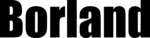
製品コード
JXD0007GECS190
JBuilder
®
2007
JBuilder
2007
JBuilder
2007
Enterprise
JEE
LiveSource® graphical view or EJB™ 2.1 projects, 3.0 and JPA projects with full visual design; fully integrated with
Eclipse/WTP build and deployment lifecycles. Point and click creation of all EJB and JPA objects.
Eclipse/WTP build and deployment lifecycles. Point and click creation of all EJB and JPA objects.
Import J2EE™ projects from previous versions of JBuilder®, any descriptor-based or xdoclet-based J2EE projects
Convert descriptor-based source to XDoclet or Java™ EE 5.0 annotations for rapid migration to EJB 3.0
Generate EJB 2.x and 3.x entity beans from existing database schema
WEB SERVICES DESIGNER
Visual two-way Designer for creating Axis based Web Service-enabled applications with visual representation of
WSDL, simple visual navigation, deployment and redeployment
WSDL, simple visual navigation, deployment and redeployment
Import Web Services projects from earlier versions of JBuilder, converting them to native Eclipse projects
Deploy an EJB as a Web Service
PROJECTASSIST™
Simple, single point installation and configuration of a complete developer tool stack for bug tracking, source code
management, project planning/tracking, requirements management and continuous integration builds.
management, project planning/tracking, requirements management and continuous integration builds.
Integrate pre-existing developer tool stacks for bug tracking, source code management, project planning/tracking,
requirements management and continuous integration builds
requirements management and continuous integration builds
TEAMINSIGHT™
Project Portal
Project Portal
Monitor activity in source code repository for project, continuous integration builds, track recent check-ins and track
failed builds to identify root-cause
failed builds to identify root-cause
Monitor quality metrics including tables of bugs by severity, by product area, by owner, newest bugs, and bug
find/fix rates
find/fix rates
Monitor team velocity via live burn-down charts and team progress against committed features, feature-by-feature
IDE Integration
Increases team velocity through consolidated view of individuals project responsibilities: Assigned Tasks,
Requirements owned, Requirements tracked, Assigned Bugs, Reported Bugs and Code To-Dos
Requirements owned, Requirements tracked, Assigned Bugs, Reported Bugs and Code To-Dos
In-IDE integration for live and off-line editing of all project artifacts including defects, source, project tasks and
requirements. All projects are automatically synchronized when on-line.
requirements. All projects are automatically synchronized when on-line.
Serverless LAN peer discovery and chat
COMPLETE PERFORMANCE TUNING WITH BORLAND OPTIMIZEIT™ 2007 FOR ECLIPSE
Optimizeit Profiler for memory and cpu profiling: high-level performance-related data displayed in real time,
Automatic Memory Leak Detector, real-time monitoring of object allocations, CPU Profiler to measure pure CPU
usage or time usage; profiling information displayed per thread and thread groups, and scalable call graph to visually
isolate critical code
Automatic Memory Leak Detector, real-time monitoring of object allocations, CPU Profiler to measure pure CPU
usage or time usage; profiling information displayed per thread and thread groups, and scalable call graph to visually
isolate critical code
Optimizeit thread debugger: real-time display of the progress of all threads, wait state monitoring, track excessive
locking, and analyze and predict deadlocks
locking, and analyze and predict deadlocks
Optimzeit code coverage: real-time class coverage, method coverage, and batch-mode support
Optimizeit request analyzer: profile the performance behavior of your J2EE application code across the following
J2EE components: JDBC™, JSP™, JNDI, Enterprise JavaBeans™, and JMS containers
J2EE components: JDBC™, JSP™, JNDI, Enterprise JavaBeans™, and JMS containers
UML MODELING
UML modeling with Borland Together® LiveSource for Java with full two-way code and diagram editing, full
documentation generation
documentation generation
Use Case diagrams, Sequence diagrams, Activity diagrams, State Machine diagrams, Web Services diagrams
Class diagrams
Component diagrams, Deployment diagrams, Composite Structure diagrams, Communication diagrams
SYSTEM REQUIREMENTS
■
1 GB RAM minimum (1.5 GB RAM recommended) for
JBuilder 2007 Enterprise Edition
■
■
512 MB RAM minimum (768 MB RAM recommended) for
JBuilder 2007 Edition
■
■
700 MB to 1.2 GB hard disk space minimum (depending on
Edition)
■
Intel® Pentium® 4/2.4 MHz or higher (or
compatible) for JBuilder Enterprise Edition
■
■
DVD-ROM drive
■
High-resolution monitor (1024x768 or
256 colors)
■
Microsoft Windows®, Windows XP,
Windows Vista(tm), Windows 2003
Server (for TeamInsight installation),
Mac OS® X, Red Hat Enterprise Linux 4
ABOUT CODEGEAR
It is CodeGear’s mission to provide developers with state-of-the-art tools to simplify the task of building
applications – regardless of computing environment. CodeGear’s IDE solutions liberate develolpers from the ills
applications – regardless of computing environment. CodeGear’s IDE solutions liberate develolpers from the ills
of vendor lock-in and allow them to freely develop for their platform of choice without hours of extraneous
programming.
programming.
Copyright© 2007 CodeGear™. All rights reserved. All CodeGear brand and product names are service marks, trademarks or
registered trademarks of Borland Software Corporation in the United States and other countries. All other marks are the property of their
respective holders.
respective holders.