Alinco DJ-X-7 E hand-held scanner 1839 データシート
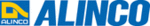
製品コード
1839
13
3
Names
and
Functions
of
Parts
Parts
3.3 Icons and Indicators
Blinks during various types of scanning operations.
Disappears during the memory skip operation.
Displays the memory channel number, the set menu
number, and other various settings.
Appears when the [F] key is pressed.
Appears while the Attenuator function is ON.
Appears while the keypad is locked.
Indicates the shift direction.
Appears while the Auto-Power-Off function is ON.
Appears while the Bell function is ON.
Appears only when the remaining battery level is low.
Displays frequency and values of the various settings.
Appears while the Battery-save function is ON.
Appears when the receiver squelch opens.
Blinks during the descrambling operation.
Appears while the Priority Monitoring function is ON.
Indicates a modulation type (AM/FM/WFM).
Indicates strength of the receiving signals.
T appears during the tone squelch operation.
SQ appears during the tone signal detection operation.
Appears when you link banks in the linked banks
scan of the DJ-X7's memory scan.
* The unexplained icon is not used on this receiver.
1
11
12
13
14
15
16
17
18
2
3
4
6
7
8
9
10
5
1
2
3
4
5
6
7
8
10
9
11
12
13
14
15
16
17
18