Mc Crypt GHT-6BH Wirless Microphone GHT-6BH データシート
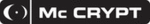
製品コード
GHT-6BH
26
Connection
Receiver Connection
For output connections always use the appropriate shielded XLR or cinch cables. Other
unsuitable cables may lead to malfunctioning.
unsuitable cables may lead to malfunctioning.
To avoid distortions or false adjustments that may damage the device, only connect devices
with an XLR input to the XLR output BALANCED (8), or devices with a cinch input to the cinch
output UNBALANCED (9).
with an XLR input to the XLR output BALANCED (8), or devices with a cinch input to the cinch
output UNBALANCED (9).
• Disconnect the receiver from the power supply. The mains adapter must not be connected.
• Switch off the audio device (mixer, etc.) to which the receiver is connected and disconnect it from the power
supply.
• Connect the audio input of the audio device to one of the audio outputs (connections (8) and (9) of the receiver.
Connection of the Bodypack Transmitter (Headset and Lavalier Set)
The Bodypack transmitter can be used with the respective enclosed microphone or the also enclosed instrument line.
When using the instrument line, the sound of an instrument (e.g. an E-guitar) can be wirelessly sent to the receiver.
When using the instrument line, the sound of an instrument (e.g. an E-guitar) can be wirelessly sent to the receiver.
• Connect the mini XLR plug of the microphone or the instrument line to the microphone connection (2) of the
Bodypack transmitter.
• If required, connect the jack plug of the instrument line to the audio output of your instrument.
Mains Connection
The mains outlet to which the mains adapter is connected must be easily accessible so that the
mains adapter can be separated from the mains voltage quickly in case of an error.
mains adapter can be separated from the mains voltage quickly in case of an error.
Do not let the mains cable come into contact with any other cables.
Be careful when handling mains cables and mains connections. Mains voltage may cause
potentially fatal electric shock.
potentially fatal electric shock.
Make sure that no cables lie around openly. Install cables professionally to prevent accidents.
• Connect the mains adapter connection line to the receiver’s DC INPUT (7) port.
• Connect the enclosed mains cable to the corresponding socket of the mains adapter.
• Plug the mains plug of the mains adapter into a wall socket.