Secutech Radio modules ST002003 データシート
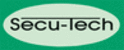
製品コード
ST002003
Security & Electronic Technologies GmbH
Page 27
Matching two SECU-DATA xxxx
After the delivery SECU-DATA xxxx instruments are not matched together.
This has to be done during setup. Also after replacement of a unit, after
service and repair it might be necessary to repeat the tuning procedure.
Procedure for both units:
This has to be done during setup. Also after replacement of a unit, after
service and repair it might be necessary to repeat the tuning procedure.
Procedure for both units:
1. Open the housing of the SECU-DATA xxxx. Avoid the intrusion of
moisture and pollution while the instrument is open to maintain the
long-term reliability
long-term reliability
2. Turn on the power supply of the SECU-DATA xxxx
3. Press shortly on both instruments the A-button
4.
3. Press shortly on both instruments the A-button
4.
The green “RF”-LED and the yellow “Power“-LED on the SECU-
DATA xxxx start blinking alternately
DATA xxxx start blinking alternately
– the instruments are in the
matching mode now
5. After completion both instruments perform automatically a RESET
– the red LED flashes shortly. If the tuning process is not success-
ful you can abort it by pressing shortly the button A
ful you can abort it by pressing shortly the button A
– the original
settings remain in memory
6. Now
the green “RF”-LED and the yellow “Power”-LED on both in-
struments are continuously on
– the matching procedure is finished
successfully and the RF-connection is established.
Button B
Button A