Secutech Radio modules ST002031 データシート
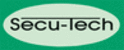
製品コード
ST002031
Seite 22
Security & Electronic Technologies GmbH
Troubleshooting
Problem: The radio connection cannot be established
Solution 1:
Check:
•
Is the supplied antenna mounted correctly?
•
Are there obstacles which block the propagation of the RF waves?
•
Is the distance between transmitter and receiver more than 1 km
(with standard antenna)?
(with standard antenna)?
Select an optimal position for the antenna, antenna extension cables are
available as an option.
available as an option.
Solution 2:
Interrupt shortly the power supply of the affected devices and turn them on
again. The modules will establish a new connection and they will search for
free undistorted RF-channels automatically.
Solution 3:
Restart your PC and the Secu-Data-Manager program.
Solution 4:
Check the number of frequency block. All devices have to have the same
block to can communicate together.
For the procedure of verification and re-definition of the RF-channel block see
chapter „
Selection of the RF channel block“
Solution 5:
Check the parameters of the RS232.
For the procedure of verification and re-definition of the parameters see
chapter
„Adjustment of the parameters of SD (1)232L“
If all measures described in this chapter do not solve your problem then send
in the modules with a short description of the problem and with a copy of the
delivery note (in case of warranty claims) to the manufacturer or to an autho-
rised service facility.