Secutech Radio modules ST002502 データシート
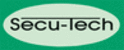
製品コード
ST002502
15
If you have defined more than one set, select at first on the top left the set for
the first tank and on the bottom left the set for the 2
nd
tank. On the right side
select the desired tanks and press Ok. The tanks are now exchanged with each
other and are shown in the other position.
other and are shown in the other position.
Configure the log file
Secu Data Manager writes the tank data periodically to a „CSV“ file:
C:\SecuDataManager\Log.csv
Secu Data Manager writes the tank data periodically to a „CSV“ file:
C:\SecuDataManager\Log.csv