Viking TMC 148 ユーザーズマニュアル
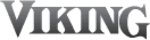
24
Switching TMC on/off
TMC is switched on when “TMC” appears
in a box in the display.
in a box in the display.
To switch TMC on:
•
•
Press TMC briefly,
“TMC” will appear in a box in the dis-
play.
“TMC” will appear in a box in the dis-
play.
If the radio is not yet tuned into a TMC sta-
tion, seek tuning will begin to find a TMC
station.
If the DSC function for “HELP” is switched
to “ON”, you will hear the code numbers for
the selection activated.
If necessary, refer to the section on “DSC
programming - TMC-HELP”.
Next you will hear all of the current traffic
information just for the selection you have
activated. All of the following messages in-
dicate only changes in the overall situation.
tion, seek tuning will begin to find a TMC
station.
If the DSC function for “HELP” is switched
to “ON”, you will hear the code numbers for
the selection activated.
If necessary, refer to the section on “DSC
programming - TMC-HELP”.
Next you will hear all of the current traffic
information just for the selection you have
activated. All of the following messages in-
dicate only changes in the overall situation.
Switching TMC off:
•
•
Press TMC briefly.
If you press the key during a traffic messa-
ge, the message will be interrupted. In this
case, you must press TMC again in order
to switch the function off.
ge, the message will be interrupted. In this
case, you must press TMC again in order
to switch the function off.
TMC traffic information
Listening to TMC information
You will automatically hear all of the TMC
traffic information available when you switch
the function on.
•
traffic information available when you switch
the function on.
•
Press TMC briefly,
“TMC” will appear in a box in the dis-
play.
“TMC” will appear in a box in the dis-
play.
Next you will hear all of the current traffic
information for the selection you have acti-
vated. All of the following messages will then
indicate just changes in the overall situati-
on.
information for the selection you have acti-
vated. All of the following messages will then
indicate just changes in the overall situati-
on.
Reading TMC information
During a TMC message you can also read
the corresponding text including exact pla-
ce names in the display.
•
the corresponding text including exact pla-
ce names in the display.
•
Use << >> to select the text passages.
Listening to the information again
If you would like to hear all of the informati-
on again, press TMC twice (TMC will switch
off and on again).
on again, press TMC twice (TMC will switch
off and on again).
Switching to the next/previous message
If there are several TMC messages, you can
press / to switch between them.
press / to switch between them.
Urgent messages
Particularly urgent messages always have
priority, even when TMC is switched off.
priority, even when TMC is switched off.
Important: The radio must be tuned into a
TMC station (TMC appears in the display).
TMC station (TMC appears in the display).
If you are using an input menu, e.g. DSC,
AUD, these messages will not be heard un-
til you exit the menu.
AUD, these messages will not be heard un-
til you exit the menu.
TMC – Traffic Message Channel