Verbatim Store n Play VM-205 ユーザーズマニュアル
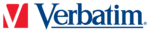
13
USB Connection
This player is a mass storage device. It does not need driver installation for PC connection.
However for Windows 98SE OS, it needs to install the driver. Obtain the Windows 98SE driver
from the following websites: www.verbatim-europe.com or www.verbatim.com
However for Windows 98SE OS, it needs to install the driver. Obtain the Windows 98SE driver
from the following websites: www.verbatim-europe.com or www.verbatim.com
Important:
Please power on the unit before connecting to PC. When the device is connected to the computer,
LCD will display as below:
LCD will display as below:
Notes:
1) The device will unlock the power pin when it enters the USB mode (i.e. it will turn off when the
USB cable is unplugged.)
2) Before unplugging the unit from the USB connection with PC, please make sure that you click
“Safely remove hardware” button on the Windows task bar.
File upload and download
After the device is connected to the computer for upload/download, no special operation other than
simple “drag-drop” is needed.
1. Double click “my computer” in Windows, you will fi nd 2 new icons “removable disk”, which
simple “drag-drop” is needed.
1. Double click “my computer” in Windows, you will fi nd 2 new icons “removable disk”, which
represents the internal memory and the card.
2. If you want to download fi les to the device from your computer, just drag the desired fi les to the
desired “removable disk”.
3. You can also upload the fi les in your MP3 player to your computer.
4. During uploading / downloading, keep the USB cable connected to the computer. Plug it out
4. During uploading / downloading, keep the USB cable connected to the computer. Plug it out
from USB port when the uploading / downloading is completed.
5. The device can store all types of fi les in addition to music fi les.
Notes:
1. When transferring fi les to the player, be sure to copy them from your hard drive to the player. If
you move or cut the fi les from hard drive and paste them to the player, the fi les will no longer
exist on your hard drive.
exist on your hard drive.
2. Using Windows Explorer, data fi les can be transferred from the player to a PC.
3. Data fi les that are stored on the player cannot be browsed using the player’s interface.
4. Another alternative to avoid connection with PC is to have the content copied to the card
3. Data fi les that are stored on the player cannot be browsed using the player’s interface.
4. Another alternative to avoid connection with PC is to have the content copied to the card
using your existing card reader.
USB cable is connected
USB cable can't be removed
when downloading begins
when downloading begins
USB cable can be removed
when downloading ends
when downloading ends