Verbatim Store n Play VM-205 ユーザーズマニュアル
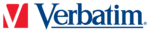
8
Operation Instruction
Battery installation
MMC/SD card placement
Important:
Only insert or remover the card when the player is turned off, otherwise, the data
may be damaged. Verbatim will not be resposible for data lost or card damage.
may be damaged. Verbatim will not be resposible for data lost or card damage.
Place one AAA battery into
the battery compartment.
Pay attention to the polarity.
the battery compartment.
Pay attention to the polarity.
Place & push your
MMC/SD card in this
direction until you hear
a click sound. Pay
attention to the card
direction.
MMC/SD card in this
direction until you hear
a click sound. Pay
attention to the card
direction.
Push the card
inwards again to
release the card.
inwards again to
release the card.
HO
L D