Varta V-DV800BT ユーザーズマニュアル
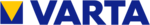
V-DV800BT
17
Basic operations
Loading a CD
Insert a CD into the disc slot, the CD will be automatically loaded and playback will begin.
Insert a CD into the disc slot, the CD will be automatically loaded and playback will begin.
Ejecting a CD
Press EJECT button to eject a CD. If the ejected CD is not being removed, after 10 seconds it will be reloaded
automatically.
Press EJECT button to eject a CD. If the ejected CD is not being removed, after 10 seconds it will be reloaded
automatically.
Power ON/OFF
Press POWER button or any other button on the front panel (except OPEN/EJECT) to turn the unit on. Press and hold
POWER button to turn the unit off.
Press POWER button or any other button on the front panel (except OPEN/EJECT) to turn the unit on. Press and hold
POWER button to turn the unit off.
Mute
Press POWER button on the unit or MUTE button to mute the audio volume, and “Mute” will be on the display. Press
these buttons again to restore volume to the previous setting.
Press POWER button on the unit or MUTE button to mute the audio volume, and “Mute” will be on the display. Press
these buttons again to restore volume to the previous setting.
Sub-woofer (SUB-W)
Press and hold AF/SUB-W button to activate the sub-woofer function, and “Subwoofer on” will appear on the display for
3 seconds. Press and hold the button again to turn off the sub-woofer function.
Note: Please refer to the related description in "Audio Menu of Sub-woofer" for details operation of the Sub-woofer
control.
The Subwoofer Level and Low Pass Filter control will only appear in the Audio Menu only if the Subwoofer function is
currently activated.
Press and hold AF/SUB-W button to activate the sub-woofer function, and “Subwoofer on” will appear on the display for
3 seconds. Press and hold the button again to turn off the sub-woofer function.
Note: Please refer to the related description in "Audio Menu of Sub-woofer" for details operation of the Sub-woofer
control.
The Subwoofer Level and Low Pass Filter control will only appear in the Audio Menu only if the Subwoofer function is
currently activated.