McIntosh MVP891 ユーザーズマニュアル
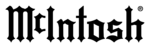
6
General Information
1. For additional connection information, refer to the
owner’s manual(s) for any component(s) connected
to the MVP891 Audio Video Player.
2. When the MVP891 HDMI Output is connected
to a TV/Monitor there is no signal present at the
Component Video Output Jacks, unless the HDMI
resolution is set to 480i.
3. The Super Audio Compact Discs (SACD) Audio
Signals are converted internally from Digital to
Analog.
4. When the MVP891 is playing back a SACD Disc
the DSD Signal from the disc is converted to a
PCM Signal and is available at the HDMI Out
Connection.
5. A PCM version of the decoded MP3 Signal is
available at the Digital Audio Outputs.
6. The MVP891 has built-in 192kHz 32-Bit DACs
(Digital to Analog Converter) to allow playing of
Discs recorded with a higher bit and sample rate,
by using the Analog Audio Outputs.
7. Some Multichannel BD (Blu-ray), DVD, DVD-
Video, DVD-Audio and Super Audio Compact
Discs might contain Low Frequency Audio Signals
(below 80Hz) in the Center and/or Surround Chan-
nels. If the Loudspeakers in your Sound System
are not capable of reproducing those Low Fre-
quencies, distortion and/or possible damage to the
Loudspeakers may occur. For additional infor-
mation, consult with your Dealer or refer to the
Owner’s Manual for your Loudspeakers.
8. The DVD-Audio and Super Audio Compact Discs
Digital Audio Signal is available via the HDMI
Output. The MVP891 also internally decodes the
Digital Audio from DVD-Audio and Super Audio
Compact Disc and the Eight Channel Analog Sig-
nals are available at the UNBALANCED AUDIO
OUTPUTS (7.1CH).
9. The MVP891 is designed to playback 3D Blu-
ray Discs. The 3D Digital Video Signal from the
MVP891 is available at the HDMI Out connector.
It is extremely important for all A/V Compo-
nents and the HDMI cables used for connections
between the MVP891 and the TV/Monitor, meet
or exceed the HDMI High Speed Standards for
proper 3D Video Playback.
10. HDMI Cable lengths between MVP891 and the
Audio/Video Control Center should not exceed
25ft (8.3meters). If there is need to use HDMI
Cables longer than 25ft (8.3meters), a high quality
in-line HDMI Buffer/Converter would be required
for reliable digital signal transmission via the
HDMI Connections.
11. The MVP891 basic transport functions may also
be controlled by using other McIntosh Remote
Controls or Keypads thru a McIntosh Control
Center or Preamplifier. Refer to the owner’s
manual(s) supplied with those component(s) for
additional operation information.
12. PCM (Pulse Code Modulation) is the name given
to a specific type of Digital Audio Signal. The
CD Audio Disc and the supplemental audio track
found on some Blu-ray Discs use the PCM format.
13. Sound Intensity is measured in units called Deci-
bels and “dB” is the abbreviation.
14. When discarding the unit, comply with local rules
or regulations. Batteries should never be thrown
away or incinerated but disposed of in
accordance with the local regulations
concerning battery disposal.
15. For additional information on the
MVP891 and other McIntosh Products
please visit the McIntosh Web Site at
www.mcintoshlabs.com.
General and USB Memory Drive Information
USB Memory Drive Information
The MVP891 has a Front Panel Slot for accepting
USB Memory Drives only. The USB Memory Drive
is used in BD-Live and Bonus View Mode when the
storage requirements exceeds the internal memory.
The USB Drive provides the memory storage needed
for the additional program content which is down-
loaded from the Movie Studio/Record Company via
the MVP891 internet connection. It may also be used
for playback of Audio and Video Files.
1. Before switching On the MVP891 insert the USB
Memory Drive into the Front Panel Slot.
2. Do not remove the USB Memory Drive until the
MVP891 has been switched Off. Removing the
USB Memory Drive while the MVP891 is On
could result in malfunction or loss of the USB
Memory Drive’s data.
3. USB Memory Drives need to have a storage capac-
ity of 1GB (Gigabit) or greater.
4. Before using the USB Memory Drive for storage in
the MVP891, it first must be formated on a com-
puter using the FAT32 File System.
5. The MVP891 will display Photos using the JPEG
File Format.
6. The MVP891 will playback music files such as
MP3, WMA and AAC.
7. Read and follow all instructions provided by the
USB Memory Drive manufacturer to prevent dam-
age to the Drive and to the files contained on the
Drive.