Thermador T18ID800XP インストール手順
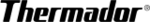
23
11. Attaching the strips
1.
Attach the cover strip (a) on the door.
2.
Attach the light switch cover.
The cover can be screwed to the door.
The cover can be screwed to the door.
Side-by-Side installation only:
Insert the cover strip into the space between the
appliances.
appliances.
The cover rail is included in the installation accessories
for side-by-side installation.
for side-by-side installation.
12. Adjusting the door spring
Rotate the adjusting screw with a cross-head
screwdriver.
screwdriver.
I = maximum spring tension
0 = no spring tension
These are special installation steps.
Instructions are provided after section C.
Instructions are provided after section C.
Ice-water dispenser, see “Aligning the
ice-water dispenser“.
ice-water dispenser“.
Cover strips for a wine unit, see
“Attaching the cover strips”
“Attaching the cover strips”
Door limitation pin, see “Adjusting the
door opening angle”.
door opening angle”.
Installation of the appliance is now complete.