Electrolux E36GF76PPS 配線リファレンス
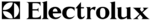
3
The convection oven uses the addition of a fan and an element to heat and to move the air already in the oven. Moving
the heated air helps to destratify the heat and cause uniform heat distribution. The air is drawn in through a fan shroud
and the element located on the rear wall of the oven. It is then discharged around the outer edges of this shroud. The
air circulates around the food and then enters the shroud again. In this appliance, there is an oven vent which
discharges air.
the heated air helps to destratify the heat and cause uniform heat distribution. The air is drawn in through a fan shroud
and the element located on the rear wall of the oven. It is then discharged around the outer edges of this shroud. The
air circulates around the food and then enters the shroud again. In this appliance, there is an oven vent which
discharges air.
To set the control in convection mode, follow these steps:
1.Turn the selector knob to CONV. BAKE or CONV. ROAST.
2. Turn the temperature knob to the desired position.
1.Turn the selector knob to CONV. BAKE or CONV. ROAST.
2. Turn the temperature knob to the desired position.
The oven will automatically start, allow up to 6 minutes for the convection fan to start. To cancel the convection
baking/roasting function, turn both knobs to OFF position.
baking/roasting function, turn both knobs to OFF position.
NOTE: The fan runs continuously while in the convection mode. The fan will stop if the door is opened while
convection baking/roasting. The convection element will stop operating if the door is opened.
It is normal to see a temperature overshoot in the
first rise of all modes when you monitor the temperature.
first rise of all modes when you monitor the temperature.
FIRST RISE
CONVECTION MODE
set point
First rise overshoot
T
°
t (sec)
OVEN CALIBRATION
Set the electronic oven control for normal baking at 350°F. Obtain an average oven temperature after a minimum
of 5 cycles.
of 5 cycles.
The oven calibration cannot be modified.
Racks and rack holders must be removed to do a self-clean cycle. The Remove Racks LED on the front panel will blink
to indicate the user to remove the racks, in the event of an attempt to start a clean cycle with the racks in.
The logic of the racks switch is the following:
Racks installed = Switch open
Racks not installed = Switch closed
to indicate the user to remove the racks, in the event of an attempt to start a clean cycle with the racks in.
The logic of the racks switch is the following:
Racks installed = Switch open
Racks not installed = Switch closed
RACK SENSE SWITCH
The 120V fan motor is located on the outside of the rear of the oven.
The fan motor runs continuously while in convection mode unless the door is opened.
It is normal to see the fan speed changing depending on the cooking function that is used. This appliance uses the
optimum fan speed for each convection function.
It is the Variable Speed Convection Board that modulates the speed of the convection fan. It uses the fan speed
information communicated by the electronic oven control.
It is normal to see the fan speed changing depending on the cooking function that is used. This appliance uses the
optimum fan speed for each convection function.
It is the Variable Speed Convection Board that modulates the speed of the convection fan. It uses the fan speed
information communicated by the electronic oven control.
If the fan does not operate, check the following:
- Verify proper operation of the door switch. If the control thinks the door is opened the convection fan will not
work. One way to verify if the controller thinks the door is closed is to start a clean cycle. If the door locks correctly
then the controller sees the door closed properly.
- If you are getting a loss of communication it means the oven control board is not able to communicate with the
Variable Speed Convection Board, thus the convection fan will not operate. Check connections between the oven
control board and the Variable Speed Convection Board. Refer to the fault code section for corrective actions.
- Check connections on the Variable Speed Convection Board. On connector P2: pin 3 should be Neutral, pin 5
should be L1 (120VAC) and pin 7 should go to the convection fan motor. The other terminal of the convection fan
motor should be connected to Neutral.
- Fan motor coil resistance should be 15.0 ohm +/- 10%
- When the fan is ON you should see between 20 and 120VAC on the motor, depending on the fan speed.
- If there is no error code, the wiring is good and the fan coil is good then replace the Variable Speed Convection Board.
- Verify proper operation of the door switch. If the control thinks the door is opened the convection fan will not
work. One way to verify if the controller thinks the door is closed is to start a clean cycle. If the door locks correctly
then the controller sees the door closed properly.
- If you are getting a loss of communication it means the oven control board is not able to communicate with the
Variable Speed Convection Board, thus the convection fan will not operate. Check connections between the oven
control board and the Variable Speed Convection Board. Refer to the fault code section for corrective actions.
- Check connections on the Variable Speed Convection Board. On connector P2: pin 3 should be Neutral, pin 5
should be L1 (120VAC) and pin 7 should go to the convection fan motor. The other terminal of the convection fan
motor should be connected to Neutral.
- Fan motor coil resistance should be 15.0 ohm +/- 10%
- When the fan is ON you should see between 20 and 120VAC on the motor, depending on the fan speed.
- If there is no error code, the wiring is good and the fan coil is good then replace the Variable Speed Convection Board.
CONVECTION FAN MOTOR