Electrolux E30MC75PPS オーナーマニュアル
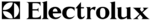
16
Features
Setting clock at power up
You will be prompted to enter the time of day in the
event of a
power failure or when you first provide
electric power to your appliance.
• When your appliance is first powered up, 12:00
• When your appliance is first powered up, 12:00
will flash in the display.
• Enter the time of day using the numeric key pads
and press
START to set.
If an invalid time of day is entered, the control will
triple beep. Re-enter a valid time of day and press
START. If CANCEL is pressed your clock will start
with the time set for
12:00.
Select the user pref key to modify the time of day
during other situations such as day light savings.
14
5
13
12
18
10
9
9
11
8
7
6
6
2
3
4
1
Your oven features
Your oven features include:
1. Glass touch control panel.
1. Glass touch control panel.
2. Stainless steel micro-wave upper oven interior.
3. Micro-wave convection fan (hidden).
4. Micro-wave oven ventilation.
5. Full-width door with tinted window glass.
6. Large metal door handles.
7. Cobalt blue self-cleaning lower oven interior
with halogen lighting system.
8. Convection fan & element system.
9. Extendable telescoping interior oven racks.
10. 1 regular interior oven rack.
11. High and low convection racks for microwave.
12. Color coordinated or stainless steel oven
exterior panels & trim.
13. Ladder oven rack supports with oven rack
sensors.
14. Broil element.
15. Hidden bake element.
16. Automatic interior oven door light switch.
17. Self-cleaning lower oven ventilation.
18. Self-clean oven door latch.
19. Removable turntable - Place the turntable on
19. Removable turntable - Place the turntable on
the turntable support securely. The turntable
will rotate clockwise or counterclockwise. Only
remove for cleaning.
20. Removable turntable support - Carefully place
the turntable support in the center of the oven
floor.
21. Convection roasting rack.
22. Broiler pan insert.
23. Broiler pan.
16
15
17
5
23
22
21
19
20