Electrolux EP19WI30LS オーナーマニュアル
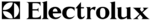
10
Remote Controller
For setting the hot
water temperature,
the flow meter alarm,
and other settings.
water temperature,
the flow meter alarm,
and other settings.
Power On/Off Button
For turning the
heater on and off.
heater on and off.
Flow Meter Alarm Set Button
For setting the flow
meter alarm.
meter alarm.
(
p.14 - 15)
Setting Buttons
* Before use, remove the protective sheet from the remote controller surface.
Temperature Setting
(Ex.:110°F)
Flow Meter Setting
The display will flash
after hitting the flow
meter alarm set button.
after hitting the flow
meter alarm set button.
(
p.15)
Error Code
When this indicator is lit,
the hot water temperature
can be set. (
the hot water temperature
can be set. (
p.12)
What is actually displayed depends on how the water heater is set.
A number will flash if
a failure occurs.
a failure occurs.
(
p.28)
Priority Indicator
Burner On Indicator
When burning, the
indicator is lit.
(
indicator is lit.
(
p.13 and 15)
Note: As shipped from the factory, the remote controller is set to display in °F and gallons.
To adjust the display to °C and liters, refer to the Installation Manual.
To adjust the display to °C and liters, refer to the Installation Manual.
General Parts -2