Electrolux TINSEB258WRRZ-EL01 ユーザーズマニュアル
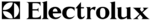
E
11
1 Microwave oven door with see-through win-
dow
2 Door hinges
3 Waveguide cover:
DO
DO
NOT
REMOVE.
4 Turntable motor shaft
5 Microwave oven light
It will light when microwave oven is operating or
It will light when microwave oven is operating or
door is open.
6 Rack holders
7 Safety door latches
The microwave oven will not operate unless the
The microwave oven will not operate unless the
door is securely closed.
8 Handle
9 Light pad
Touch
Touch
the
light pad once for high, twice for
medium, three times for low and four times to
turn off the light.
turn off the light.
(Front of microwave oven)
(Rear of microwave oven)
BOTTOM VIEW
PART NAMES
10 Fan pad
Touch
Touch
the
fan pad once for high speed, twice for
medium speed, three times for low speed and
four times to turn off the fun.
four times to turn off the fun.
11 Auto-Touch control panel
12 Time display: Digital display, 99 minutes, 99
seconds
13 Ventilation openings
14 Removable turntable
The turntable will rotate clockwise or counter-
The turntable will rotate clockwise or counter-
clockwise. Only remove for cleaning.
15 Removable turntable support
First, carefully place the turntable support in the
First, carefully place the turntable support in the
motor shaft in the center of the microwave oven
floor. Then, place the turntable on the turntable
support securely.
floor. Then, place the turntable on the turntable
support securely.
16 Rack for 2-level cooking/ reheating
17 Light cover
18 Grease filters
19 Menu label
20 Rating label (model and serial number)
ORM 2.0_En.indd 11
ORM 2.0_En.indd 11
10.1.6 1:02:34 PM
10.1.6 1:02:34 PM