Energizer FALCON ユーザーズマニュアル
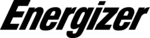
66
APPENDIX - H
TROUBLE SHOOTING
Most problems can be solved by referring to the USBIRD MANUAL.
Before you use the recorder, make sure memory has been erased. If you press
the record button and see three blinking lights you must erase the recorder
memory. The memory cannot not be overwritten, after you completely erase the
memory the recorder will begin recording.
Always test the recorder before you deploy it. Make sure audio and video are
working properly. Always use fresh batteries, and give rechargeable batteries
enough time to recharge.
All external cables and connectors are fastened securely and all cameras are in
focus.
All external microphones are in a good audio position to capture audio.
The external on / off switch should be on the off position when you are attaching
the switch to the recorder.
No other USB devices can be attached to the computer while you are using a
recorder. If you need to attach another USB device such as a USB printer,
scanner, mouse, use a USB HUB. The USB HUB should be the only device
attached to the computer and all devices should be plugged into the USB HUB.
VIDEO DOES NOT PLAYBACK for USBird installations 2.6x and older. Install
MJPEG codec.