DCS 7B ユーザーズマニュアル
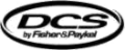
4
5
LCD 24B KEYSET LAYOUT
LABELING PROGRAMMABLE KEYS
Insert the end of a paper clip into the notch of the clear cover.
Push the cover sideways. Lift the cover and remove the desig-
nation strip. Label the designation strip. Replace the strip and
cover.
Push the cover sideways. Lift the cover and remove the desig-
nation strip. Label the designation strip. Replace the strip and
cover.
VOL
SPK
HOLD
TRSF
ANS/
1
2
ABC
3
DEF
4
GHI
5
JKL
6
MNO
7
PRS
8
TUV
9
WXY
0
OPER
RLS
SCROLL
HOLD KEY
TRANSFER KEY
ANSWER/RELEASE KEY
PULLOUT
DIRECTORY TRAY
32 CHARACTER DISPLAY Two
lines with 16 characters each.
lines with 16 characters each.
SOFT KEYS Used to
activate
activate
features via
the display.
SCROLL KEY Used to
scroll through displays.
scroll through displays.
16 PROGRAMMABLE
KEYS
KEYS
WITH
TRI-
COLORED
LIGHTS
Used
for
CALL
but-
tons,
intercom
calls,
outside
lines
and
many
other
system
features.
8 PROGRAMMABLE
KEYS
KEYS
WITH
RED
LIGHTS Used to call
stations
stations
directly, to
indicate
busy condi-
tions of other
sta-
tions, for One Touch
dialing and many
other
dialing and many
other
system
fea-
tures.
VOLUME
CONTROL
KEYS Used to set inde-
pendent levels for hand-
set,
pendent levels for hand-
set,
speaker,
back-
ground music, ring and
page volumes.
page volumes.
SPEAKER KEY Used to switch
call to speakerphone.
call to speakerphone.
MICROPHONE
For
handsfree operation.
SPEAKER For handsfree
operation and ringing.
operation and ringing.