Electrolux 137018300 A 사용자 설명서
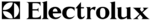
12
Operating Instructions
TIME DRY CYCLES
TIME DRY
To manually select the drying time for any load,
turn the cycle selector knob to
To manually select the drying time for any load,
turn the cycle selector knob to
time dry. Press
the
time dry button under the display window to
select 15, 30, 45, 60 or 75 minutes of drying time.
Select any drying temperature. Because this is not
an Auto Dry cycle, you will not be able to select a
dryness level. The extended tumble and delicate
heat options are available with this cycle.
Select any drying temperature. Because this is not
an Auto Dry cycle, you will not be able to select a
dryness level. The extended tumble and delicate
heat options are available with this cycle.
FAST DRY
Select this cycle to quickly dry small loads in 18
minutes with
Select this cycle to quickly dry small loads in 18
minutes with
high or medium/high heat. No op-
tions are available with this time dry cycle.
TOUCH UP
Select this cycle to remove wrinkles from clean,
dry items that may have been left in the dryer,
stored in crowded closets or drawers or unpacked
from luggage. The load will tumble for 15 minutes
on
Select this cycle to remove wrinkles from clean,
dry items that may have been left in the dryer,
stored in crowded closets or drawers or unpacked
from luggage. The load will tumble for 15 minutes
on
low heat.
MY FAVORITE
To program a cycle with your preferred settings,
select the desired cycle, drying
temperature, dry-
ness level and options. Then press and hold the
my favorite button for 3 seconds.
my favorite button for 3 seconds.
To use that customized cycle to dry future loads,
simply press the
my favorite button and the se-
lected cycle, drying
temperature, dryness level
and
options will be indicated.
Your personalized cycle can be changed by re-
peating the
my favorite procedure.
WARNING
FIRE HAZARD
To avoid fire hazard, do not use heat to dry items
containing feathers or down, foam rubber, plastics
similarly textured, rubber-like materials. Use the
time dry cycle and the air (no heat) setting.
containing feathers or down, foam rubber, plastics
similarly textured, rubber-like materials. Use the
time dry cycle and the air (no heat) setting.