Contour 1102 사용자 설명서
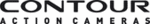
What’s in the Box:
5
Part One: Getting to know your VholdR Camera
6
MicroSD Card & Battery
8
Charging the Battery
9
Powering Up
10
VholdR Camera Status
11
Part Two: Mount, Align, and Record
12
Mount
12
Align
14
Record Video
15
Part Three: VholdR Software
16
Macintosh
17
Install Software and Register
18
Tips & Toubleshooting
20
Contact Support
20
Troubleshooting Topics
21
Warranty
26
a
VholdR Camera
b
MicroSD Card
c
Software (on MicroSD card)
d
USB Cable
e
Battery
f
Helmet Mount w/ Leash
g
Manual
a
b, c
e
d
g
f
4
5
Contents
What’s in the box
CONTENTS:
What’s in the Box: