Samson C com 16 사용자 설명서
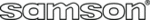
ENGLISH
10
Operating the C com 16 In MANUAL Mode
In addition to the powerful pre-sets, the C com 16 can be used as a full featured standard compressor, where
you dial up the controls to get your exact setting.
you dial up the controls to get your exact setting.
In MANUAL mode you will set the various parameter controls to cre-
ate your own compression effect. The following section details the
comression controls that you can set yourself in MANUAL mode.
ate your own compression effect. The following section details the
comression controls that you can set yourself in MANUAL mode.
RATIO
The Ratio control sets the amount of compression from one to one,
which is essentially no compression, to infinity to one, which is
extreme peak limiting. The RATIO control is used to set the propor-
tion of gain reduction in relationship to the input signal. For exam-
ple, if the RATIO is set to 2:1 and the signal crosses above the thresh-
old level, an increase in level of 2 dB will produce a 1 dB increase in
level at the output.
which is essentially no compression, to infinity to one, which is
extreme peak limiting. The RATIO control is used to set the propor-
tion of gain reduction in relationship to the input signal. For exam-
ple, if the RATIO is set to 2:1 and the signal crosses above the thresh-
old level, an increase in level of 2 dB will produce a 1 dB increase in
level at the output.
ATTACK
Use the ATTACK control to set the amount of time, from .3 to 300 milliseconds, that the C com 16’s compressor
takes to effect the gain reduction after the signal rises above the threshold level.
takes to effect the gain reduction after the signal rises above the threshold level.
Using the Program Pre-sets - continued
PROGRAM Control
The PROGRAM control is used to select one of the 15 pre-sets,
or the MANUAL mode. When you dial through the pre-sets
using the PROGRAM control, you will see the corresponding
PRESET LED turn from RED to GREEN.
or the MANUAL mode. When you dial through the pre-sets
using the PROGRAM control, you will see the corresponding
PRESET LED turn from RED to GREEN.
•
Follow the section above, “SETTING UP THE C Com 16” for nor-
malizing the controls, and the section “Setting Input and Output
Levels” to set the starting input and output levels.
malizing the controls, and the section “Setting Input and Output
Levels” to set the starting input and output levels.
•
Press the BYPASS switch to the IN position so that the green LED
is on.
is on.
•
Using the PROGRAM control knob, select one of the following C com 16’s Program pre-sets:
Once you select the PROGRAM pre-set and you have the basic input and output level set, you can raise the
SENSITIVITY control to “squeeze” the signal and add more compression. If necessary, use the OUTPUT contol to add
and “make-up gain” that you may need to get back to the same output level after the compresson. Use the I/O and
GAIN REDUCTION Meters to monitor the signal levels.
SENSITIVITY control to “squeeze” the signal and add more compression. If necessary, use the OUTPUT contol to add
and “make-up gain” that you may need to get back to the same output level after the compresson. Use the I/O and
GAIN REDUCTION Meters to monitor the signal levels.
1 - SMOOTH VOCAL
2 - AGGRESSIVE VOCAL
3 - BASS
4 - SLAP BASS
5 - ACOUSTIC
6 - FUNK GUITAR
7 - SUSTAIN
8 - PERC 1
2 - AGGRESSIVE VOCAL
3 - BASS
4 - SLAP BASS
5 - ACOUSTIC
6 - FUNK GUITAR
7 - SUSTAIN
8 - PERC 1
9 - PERC 2
10 - SOFT
11 - DYNAMIC
12 - ENHANCED
13 - STEREO COMP
14 - STEREO LIMIT
15 - STEREO MASTER
16 - MANUAL
10 - SOFT
11 - DYNAMIC
12 - ENHANCED
13 - STEREO COMP
14 - STEREO LIMIT
15 - STEREO MASTER
16 - MANUAL
Operating The C com 16
9
10
11
9
10
11