PNY p-fd16gatt2 설치 설명서
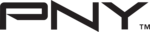
2 HOW TO INSTALL
2.1 Windows 98/98SEInstall Driver
Caution: Please install driver first before you plug in the device!!!
Please follow these instructions
1. Download the file « win98se_driver » onto your computer.
2. Extract the file « win98se_driver » into a directory of your choice (For example: C:\temp\).
3. Connect the PNY USB Flash Drive to an available USB port on your computer.
4. The following « Add New Hardware » window will appear. Click "Next" to start the Installation.
1. Download the file « win98se_driver » onto your computer.
2. Extract the file « win98se_driver » into a directory of your choice (For example: C:\temp\).
3. Connect the PNY USB Flash Drive to an available USB port on your computer.
4. The following « Add New Hardware » window will appear. Click "Next" to start the Installation.
5. Select « Search for the best driver for your device (Recommended) » then click « Next ».