PNY p-fd16gatt2 설치 설명서
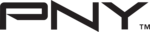
3 HOW TO USE THE ATTACHE
The PNY Attaché is easy to use. The instructions on how to use the Attaché on Windows 98/98SE
/ME/2000/XP/Mac OS 8.6 or above are shown below:
/ME/2000/XP/Mac OS 8.6 or above are shown below:
1.
Turn on your computer.
2
.
Plug the PNY Attaché into the USB port of the computer. For Windows users, the
“Removable Disk” symbol
should appear in “My Computer. Under Windows 2000/ME/XP/,
the USB monitor icon
will appear in the system tray of the taskbar. For Mac
users, a device icon labelled as
Attache20 will appear on the desktop.
3. The LED of the Attaché will be flashing rapidly while the write or read action is processing.
4. To exit from the process and to unplug the PNY Attaché from the USB port of the computer, please
follow the steps below:
Attache20 will appear on the desktop.
3. The LED of the Attaché will be flashing rapidly while the write or read action is processing.
4. To exit from the process and to unplug the PNY Attaché from the USB port of the computer, please
follow the steps below:
Windows 98/98SE: Wait at least 5 seconds after the Attaché’s LED stops flashing
rapidly before removing the device from the USB port. The Removable Disk symbol
disappears automatically.
disappears automatically.
Windows 2000/ME/XP: Click the icon
in the system tray of the taskbar. A
“Stop USB Mass Storage Device - Drive (E :)” pop- up list should appear next to the
icon. Click on the pop-up list and a “Safe to Remove Hardware” window will appear.
Click “OK” to close this window and then unplug the Attaché.
icon. Click on the pop-up list and a “Safe to Remove Hardware” window will appear.
Click “OK” to close this window and then unplug the Attaché.
Mac OS 8.6 or above: Drag the device icon to the
Tra h Can,
confirm remove,
wait until the LED dimmed and flicker slowly, then remove from the USB port.
s