PreSonus FaderPort™ 8 사용자 매뉴얼
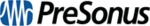
3
Connections and Controls
3.1 Controls
Faderport 8
Quick Start Guide
4
Session Navigator. These buttons alter the functions of the push-button
encoder and the Next and Prev buttons on either side. Mackie Control users
can press Shift with any of these buttons to access their function buttons:
can press Shift with any of these buttons to access their function buttons:
• Channel. Encoder and navigation buttons control channel scrolling.
• Zoom. Encoder controls horizontal zooming.
Navigation buttons control vertical zooming.
• Scroll. Encoder and navigation buttons control timeline scrolling.
• Bank. Encoder and navigation buttons scroll
through channels in banks of eight.
• Master. Encoder and navigation buttons control the Master level.
• Click. Turns on metronome. Encoder and navigation buttons
control tempo. Press the encoder to tap tempo.
• Section. In Studio One: Opens the Arranger track. Encoder and navigation
buttons scroll through sections. Press encoder to play current section.
In Mackie Control and HUI: Navigation buttons control nudge.
In Mackie Control and HUI: Navigation buttons control nudge.
• Marker. Opens Marker track (Studio One only). Encoder and navigation
buttons scroll through markers. Press Encoder to drop a marker.
Transport. Controls the transport section of your DAW.
Fader Modes. Sets the function of the motorized faders:
• Track. Faders control channel level. Press Shift with Track to
display Timecode on the FaderPort scribble strips.
• Edit Plug-ins. Faders control plug-in parameters.
• Sends. Faders control send level.
• Pan. Faders control channel pan.
Mixer Views. Use these controls to customize your mixer and show/hide the track
types you need when you need them.
types you need when you need them.