Shure ULX2A 사용자 설명서
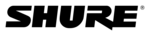
19
MASTER LIST
The “Master List” is a comprehensive index of all system frequencies offered in the 554–590 MHz band, in 25 kHz incre-
ments. To enter or exit the Master List, press and hold the SET button on either the transmitter or receiver for approximately 10
seconds.
ments. To enter or exit the Master List, press and hold the SET button on either the transmitter or receiver for approximately 10
seconds.
RECEIVER INSTALLATION
TABLE MOUNTING THE ULXS4 STANDARD RECEIVER
To mount a ULXS4 Standard receiver on a table or other horizontal surface, attach the four adhesive bumpers to the bottom
corners of the receiver and place the receiver on the mounting surface. See Figure 47.
corners of the receiver and place the receiver on the mounting surface. See Figure 47.
FIGURE 48
NOTE:
The ULXS4 can also be rack mounted, using one of the Rack Mount Kits listed on page 24.
RACK MOUNTING A ULXP4 PROFESSIONAL RECEIVER
Align the supplied rack-mount brackets over the holes on each side of the receiver, as shown in Figure 49.
1.
Fasten the brackets to the receiver by installing the eight screws supplied with the mounting brackets.
2.
CAUTION: DO NOT OVERTIGHTEN THE SCREWS. DOING SO MAY DAMAGE THE PRINTED CIRCUIT
BOARDS.
1/4 IN.
FIGURE 49
Slide the receiver into an 19-inch audio equipment rack
3.
, as shown in Figure 50
.
Secure the rack-mount brackets to the rack using the four supplied screws.
4.
If you are not front mounting the antennas, insert the plastic plugs into the bracket holes.
5.
NOTE:
Front–mounting the antennas requires the UA600 Front Mount Antenna Kit listed on page 24.
FIGURE 50