Shure ULX2A 사용자 설명서
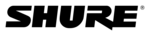
25
TROUBLESHOOTING
The following table lists some common problems and their solutions. If you are unable to solve a problem, contact your
dealer or the Shure Service Department at 1-800-516-2525 (7:30 am to 4:00 pm, Central Standard Time). In Europe, call
49-7131-72140; other international users call Shure in the U.S.A. at 847-600-2000.
dealer or the Shure Service Department at 1-800-516-2525 (7:30 am to 4:00 pm, Central Standard Time). In Europe, call
49-7131-72140; other international users call Shure in the U.S.A. at 847-600-2000.
PROBLEM
INDICATOR STATUS
SOLUTIONS
RECEIVER
ULXS4 ULX4P
TRANSMITTER
ULX1 ULX2
No sound
Slide transmitter POWER switch to ON.
•
Make sure battery is inserted properly (+/– battery termi-
•
nals must match transmitter terminals).
Insert fresh battery.
Insert fresh battery.
•
Make sure receiver AC adapter is securely plugged into
•
electrical outlet and into DC input connector on rear panel
of receiver.
Make sure AC electrical outlet works and supplies proper
of receiver.
Make sure AC electrical outlet works and supplies proper
•
voltage.
Make sure receiver is plugged in and the Power switch is in
•
the ON position
Make sure transmitter and receiver are set to same
Make sure transmitter and receiver are set to same
•
frequency
Extend receiver antennas so that they point away from
Extend receiver antennas so that they point away from
•
each other at a 45° angle from vertical.
Move receiver away from nearby metal objects.
Move receiver away from nearby metal objects.
•
Remove obstructions and maintain line of sight between
•
transmitter and receiver.
Move transmitter closer to receiver.
Move transmitter closer to receiver.
•
No sound or faint
Increase transmitter gain until the Audio Peak icon on the
•
Transmitter fl ashes on loud peaks.
Turn up receiver volume control
Turn up receiver volume control
•
Check cable connection between receiver and amplifi er or
•
mixer.
PROBLEM
INDICATOR STATUS
SOLUTIONS
RECEIVER
ULXS4 ULX4P
TRANSMITTER
ULX1 ULX2
Sound level from the
receiver is different
from that of a cabled
guitar or microphone.
from that of a cabled
guitar or microphone.
Adjust transmitter gain as necessary.
•
Adjust receiver volume as necessary.
•
Sound level is differ-
ent when you change
guitars.
ent when you change
guitars.
Adjust transmitter gain to compensate for differences when
•
you change between guitar output levels.
Distortion increases
gradually.
gradually.
Replace transmitter battery.
•