Rtc SBDUALTRIGGER 사용자 설명서
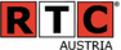
Step 7: The DIP switch position marked
10 is used to set the buttons transmit frequency
channel. Verify this matches the stores receiver frequency channel. If receiver frequency is
unknown then start with Channel A since most stores are set this way.
Channel A - DIP #10 is set to OFF
Channel B - DIP #10 is set to ON
Step 8: DIP switch positions marked
1 through 8 are used to set the message that will play
over the stores PA when the door open timer expires. Use the
Message DIP Switch Setting
Chart (pages 6 - 7) to set the message. The unit comes preset with the switches set to trigger
the bilingual “Shaving Department” message (see example below). Take notice of the “ON”
direction of the switch - ON is UP towards the “ON” marking on the switch and OFF is DOWN
towards the numbers on the switch. DIP switch
9 is not used.
Example of “Shaving Department” message slot #66 setting & Channel set to “A”
Step 9: Insert the
AAA (smaller batteries) into the battery holder. Verify direction!
4
Step 10: Reinstall the Sound Box into the shelf using the supplied hex wrench.