Shuttle X 5031XA X 5031XA WHITE 사용자 설명서
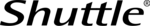
제품 코드
X 5031XA WHITE
Product Specifications
w w w . s h u t t l e . e u
Shuttle Computer Handels GmbH
Fritz-Strassmann-Str. 5
25337 Elmshorn | Germany
25337 Elmshorn | Germany
Tel. +49 (0) 4121-47 68 60
Fax +49 (0) 4121-47 69 00
sales@shuttle.eu
Fax +49 (0) 4121-47 69 00
sales@shuttle.eu
Page 2 | 20 February 2013
©
2
0
1
2
Sh
u
ttl
e
Co
m
p
u
te
r Ha
n
d
e
ls
G
m
b
H
(
G
e
rm
a
n
y
).
Al
l i
n
fo
rm
a
ti
o
n
s
u
b
je
c
t to
c
h
a
n
g
e
wi
th
o
u
t n
o
ti
c
e
. Pi
c
tu
re
s
fo
r i
llu
s
tr
a
ti
o
n
p
u
rp
os
e o
n
ly
.
Shuttle X 5031XA - Product Features
All applications at your fingertips
The innovative touchscreen technology delivers the simplest operation
possible and makes the screen the centre of action. Its high-quality
design lets you control the whole range of multimedia - music, movies,
video playback and web browsers start by just touching the screen.
possible and makes the screen the centre of action. Its high-quality
design lets you control the whole range of multimedia - music, movies,
video playback and web browsers start by just touching the screen.
Atom D2550
Dual Core
(Cedarview-D)
Ch
ip
s
e
t
NM
10
Atom D2550 processor integrates the graphics core
Shuttle X 5031XA is equipped with Intel’s Atom processor D2550,
codenamed Cedarview. It brings both the graphics core with HDMI
and D-Sub ports and the memory controller on-die which helps reduce
the thermal output and memory latency. The CPU is connected to the
Southbridge NM10.
codenamed Cedarview. It brings both the graphics core with HDMI
and D-Sub ports and the memory controller on-die which helps reduce
the thermal output and memory latency. The CPU is connected to the
Southbridge NM10.
Dual Core. Do more.
Shuttle always uses the dual-core variant of Intel’s Atom processors and
thus integrates the Atom D2550. This boosts the system performance
significantly with particular regards to multi-threaded applications.
thus integrates the Atom D2550. This boosts the system performance
significantly with particular regards to multi-threaded applications.
Power saving
The new X 5031XA version is equipped with an Intel Atom D2550 Dual
Core processor and eco-friendly ENERGY STAR 5.0 qualified power
adapter that consumes about 20~27 Watt only.
Core processor and eco-friendly ENERGY STAR 5.0 qualified power
adapter that consumes about 20~27 Watt only.
All-in-one PC
Your complete PC system with many components already built in
comes in just one single device! This includes the webcam,
microphone, display, touchscreen input interface, wireless LAN module
and speakers. Helps you save on space, looks simply stylish, reduces
cable clutter.
comes in just one single device! This includes the webcam,
microphone, display, touchscreen input interface, wireless LAN module
and speakers. Helps you save on space, looks simply stylish, reduces
cable clutter.
HDMI and D-Sub/VGA Port
The digital HDMI port or the analog D-Sub/VGA port can be used to
connect a secondary external LCD display or a beamer to the PC. The
integrated graphics unit supports both clone mode and extended
mode.
connect a secondary external LCD display or a beamer to the PC. The
integrated graphics unit supports both clone mode and extended
mode.