Shuttle XS36V4 사용자 설명서
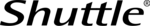
English
You can use this screen to select options for the CPU Configuration Settings. Use the
up and down <Arrow> keys to select an item. Use the <Plus> and <Minus> keys to
change the value of the selected option. A description of the selected item appears
on the right side of the screen. The settings are described on the following pages. An
example of the CPU Configuration screen is shown below.
Wake Up by Ring
Enable or disable system wake up by Ring.
Enable or disable system wake up by Ring.
The choice: Enabled , Disabled.
Wake Up by LAN
Enable or disable system wake on by onboard LAN chip.
Enable or disable system wake on by onboard LAN chip.
The choice: Enabled , Disabled.
PowerOn by RTC Alarm
When enabled, System will wake on the hr::min::sec specified.
When enabled, System will wake on the hr::min::sec specified.
The choice: Enabled , Disabled.
CPU Configuration