Shuttle XH81V XH81V WHITE 사용자 설명서
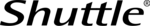
제품 코드
XH81V WHITE
Product Specification
w w w . s h u t t l e . e u
Shuttle Computer Handels GmbH
Fritz-Strassmann-Str. 5
25337 Elmshorn | Germany
25337 Elmshorn | Germany
Tel. +49 (0) 4121-47 68 60
Fax +49 (0) 4121-47 69 00
sales@shuttle.eu
Fax +49 (0) 4121-47 69 00
sales@shuttle.eu
Page 2 | 15 January 2015
© 2014
by
S
hut
tl
e Com
put
er
H
andels G
m
bH
(
G
e
rm
any
).
A
ll
inf
o
rm
at
io
n
su
bj
e
c
t t
o
c
hange
w
it
hout
not
ice
. P
ic
tur
es f
o
r i
llust
ra
ti
o
n
p
u
rpos
es only
.
Shuttle Slim-PC Barebone XH81V – Front and Back Panel
B
C
E
F
F
G H I
G
P
S
T
U
V W X
Q
L
K
O
J
J
K
N
A
D
R
M
Front Panel
A Button for accessing the I/O ports
B Button for accessing the optical drive
C LED indicator for hard disk activity
D Power on button with LED
B Button for accessing the optical drive
C LED indicator for hard disk activity
D Power on button with LED
E 5.25“ bay for optical slimline drive
(DVD or Blu-ray)
F 2x USB 3.0 ports
G 2x USB 2.0 ports
H Microphone input
I
Headphone output
Back Panel
J 2x perforation for optional WLAN
antennas
K 2x thumbscrews
L Hole for Kensington Lock
M DisplayPort Video/Audio output
N Dual Gigabit network (RJ45)
O Perforation for optional VGA-out (D-
Sub connector)
P Connector for power adapter
Q RS232 / RS422 / RS485 serial
interface (COM)
R RS232 serial interface (COM port)
S HDMI Video/Audio output
S HDMI Video/Audio output
T Clear CMOS button
U 4x USB 2.0
V Microphone input
V Microphone input
W Headphone / line-out
X Audio line-in
COM port Pin 9 Configuration
Pin 1 is a multi-functional signal. Based on Jumper 3 configuration on the mainboard,
it can be configured as Ring Indicator (RI) or external power supply with either 5V or
12V voltage level (each COM port separately).
Pin 1 is a multi-functional signal. Based on Jumper 3 configuration on the mainboard,
it can be configured as Ring Indicator (RI) or external power supply with either 5V or
12V voltage level (each COM port separately).