Megger VDE-tester 1005-019 사용자 설명서
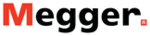
제품 코드
1005-019
54
Select the test group to be edited and press OK to accept.
The test group settings can be adjusted and saved as per the test group ADD function above.
WARNING: Changing a Test Group will affect all assets that use that test group.
8.4 Deleting a test group
To delete a test group:
1) From the HOME screen use the RIGHT ARROW key to select the SETUP tab.
2) Press the TEST GROUP MANAGER
Hotkey.
3) Press the DELETE
Hotkey.
4) Press OK to activate the drop down list. Select the required test group then press OK.
5) Press the DELETE
Hotkey.
6) The display will ask for confirmation that the test group is to be deleted.
7) Press OK to accept, Esc to exit.
Delete