Megger VDE-tester 1005-019 사용자 설명서
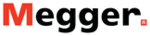
제품 코드
1005-019
61
10.2 Locations
Multiple locations can be added to one CLIENT, up to a maximum of 2 000*. To add a LOCATION, select
the LOCATION option from the SETUP menu. Follow the same process as adding Clients in Section 10.1.
* Firmware revisions earlier than 2.2 were limited to 50 locations per Client.
10.2.1 Adding Locations
1) Select LOCATION from the SETUP menu and press OK.
The Location screen will be displayed with the Add, Edit and Delete Location Hotkeys as below:
2) Select the ADD
Hotkey to add a new Location to the current Client.
3) Complete the text fields with the necessary Location information. Only the Location name is
mandatory.
4) On completion, press the SAVE
Hotkey.
10.2.2 Editing and Deleting Locations
Edit Location: