Perfectpro MyTUBE MYTUBE R 사용자 설명서
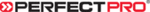
제품 코드
MYTUBE R
11
3. Press the Tuning Down or Tuning Up button to set the hour.
4. Press the SELECT/INFO button to confirm. The minute digits flash.
5. Press the Tuning Down or Tuning Up button to set the minute.
6. Press the SELECT/INFO button to confirm.
7. The display will then show “ALARM SOURCE”. You may choose either “BUZZER” or “FM RADIO”. Press the Tuning Down or
Tuning Up button to select. If “FM RADIO” is selected, the last listened station will be played when the alarm rings.
8. Press the SELECT/INFO button to confirm.
9. The display will then show “VOL XX”. Press the Tuning Down or Tuning Up button to change the alarm volume.
10. Press the SELECT/INFO button to confirm.
Switching on/ off the alarm
1. To switch the alarm on, press the SELECT/INFO button and hold for 2 seconds. The alarm icon will be shown at the top left
corner. To switch the alarm off, press the SELECT/INFO button again and hold for 2 seconds . The alarm icon will be disappear.
2. To turn off the alarm when it buzzes, simply press the On/Off button.
VOLUME & SOUND
To adjust the volume, simply press the Volume Down or Volume Up button when playing the FM radio or in AUX IN mode. The
level of volume (from 00 to 40 the loudest) will be shown on the LCD Display.
Note: When playing on batteries; if the energy level of the batteries is too low, sound will distort on higher volume.
360 DEGREES SOUND
The unique Neodymium speaker located on top of the radio provides a 360 degrees sound image. Suggestion: If preferred, place the
radio in a corner or close to a wall for additional sound reflection.
BACKLIGHT
When the radio is in operation or in standby, pressing any button will illuminate the LCD display for approx. 10 seconds.