Mc Crypt GHT-1 Wirless Microphone GHT-1 데이터 시트
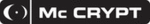
제품 코드
GHT-1
18
7. Connection of the receiver
3. Connect either the XLR balanced audio output (BALANCED OUTPUT) (12) or the 6.35 mm audio output (UNBALANCED OUTPUT) (11).
Connect the other end to an audio output device. The two audio output jacks cannot be used at the same time. For a long-distance
connection, the XLR balanced audio output is suggested.
connection, the XLR balanced audio output is suggested.
8. Receiver operation
Turning the receiver on / off
1. Connect the power adaptor to a mains outlet.
2. Press and hold the POWER button (1) until the backlight on the LC display (4) lights up.
3. Press and hold again to switch it off.
2. Press and hold the POWER button (1) until the backlight on the LC display (4) lights up.
3. Press and hold again to switch it off.
Select group, channel, frequency and audio level
1. Press the SET button (6) once.
2. The text below the GP (group number) (b) will start to fl ash. Use the system up / down buttons (5) to set the desired group (1 or U).
2. The text below the GP (group number) (b) will start to fl ash. Use the system up / down buttons (5) to set the desired group (1 or U).
If the receiver is idle for fi ve seconds, it will quit the setting mode and return to its previous state.
3. Press the SET button (6) to confi rm.
4. Then the CH (channel) (c) will start to fl ash. Use the system up / down button (5) to set the desired channel.
4. Then the CH (channel) (c) will start to fl ash. Use the system up / down button (5) to set the desired channel.
If you have chosen group U, you can only choose channel 1.
5. Press the SET button (6) to confi rm.
6. Then the frequency (k) will start to fl ash. Use the system up / down button (5) to set the desired frequency.
6. Then the frequency (k) will start to fl ash. Use the system up / down button (5) to set the desired frequency.
If you have chosen group 1, the frequency is automatically defi ned according to the channel setting. You cannot manually set
the frequency.
the frequency.
7. Press the SET button (6) to confi rm.
8. Then the AF OUT will start to fl ash.
9. Use the system up / down button (5) to set the desired audio output level.
10. Press the SET button (6) to confi rm.
8. Then the AF OUT will start to fl ash.
9. Use the system up / down button (5) to set the desired audio output level.
10. Press the SET button (6) to confi rm.
Squelch level (SQL) setting
The SQL function will silence the audio output when the receiving signal strength is lower than the squelch level. To set the SQL, press the SQL
increase / decrease button (8). An arrow indicates the SQL setting (h) on the receiver display (4).
increase / decrease button (8). An arrow indicates the SQL setting (h) on the receiver display (4).
Automatically search for vacant channel
1. Press and hold the AUTO button (7).
2. Automatic vacant channel search icon (j) will show on the receiver’s display (4).
3. After a while, the number of available channels will fl ash on the display.
4. Use the system up / down buttons (5) to set the desired channel (1 or U).
5. Press the SET button (6) to confi rm.
2. Automatic vacant channel search icon (j) will show on the receiver’s display (4).
3. After a while, the number of available channels will fl ash on the display.
4. Use the system up / down buttons (5) to set the desired channel (1 or U).
5. Press the SET button (6) to confi rm.
Mute function
If the mute icon (e) is shown on the receiver display (4) it means that either:
• the microphone is set in a different group / frequency. (i.e. no microphone is paired up with the receiver); or
• the receiving signal is too weak. The receiver cannot receiver the signal from the microphone.
• the microphone is set in a different group / frequency. (i.e. no microphone is paired up with the receiver); or
• the receiving signal is too weak. The receiver cannot receiver the signal from the microphone.
There will be no audio output when the mute icon (e) is shown on the receiver display (4).
23
Introduction
Chère cliente, cher client,
Nous vous remercions de l’achat du présent produit.
Le produit est conforme aux exigences des directives nationales et européennes en vigueur.
Afi n de maintenir l’appareil en bon état et d’en assurer l’exploitation sans risques, l’utilisateur doit absolument tenir compte de ce mode d’emploi !
Avant l’utilisation de ce produit, lisez attentivement le mode d’emploi entier et respectez toutes les instructions d’utilisation et consignes de
sécurité.
sécurité.
Tous les noms d’entreprises et appellations de produits contenus dans ce mode d’emploi sont des marques déposées des propriétaires
correspondants. Tous droits réservés.
correspondants. Tous droits réservés.
Pour toutes questions, adressez vous à notre service conseil technique
France:
Tél.:
0 892 897 777
Fax:
0 892 896 002
e-mail:
support@conrad.fr
du lundi au vendredi
de 8h00 à 18h00
le samedi
de 8h00 à 12h00
Suisse:
Tél.:
0848/80 12 88
Fax:
0848/80 12 89
e-mail:
support@conrad.ch
du lundi au vendredi
de 8h00 à 12h00, 13h00 à 17h00