Chauvin Arnoux CA5233 Digital-Multimeter, DMM, 6000 counts CAT IV 600V P01196733 데이터 시트
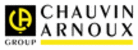
제품 코드
P01196733
English
47 - 138
Each press of
this length…
…serves to
short
Change the nature of the measurement
AC or DC.
AC or DC.
Select the continuity test
or diode
test
mode.
To display the temperature in degrees
Celsius (°C) or in degrees Fahrenheit (°F).
Celsius (°C) or in degrees Fahrenheit (°F).
3.2.2
The
key
This key is used to choose a measurement range manually.
The range defines the maximum measurement span of which
the device is capable.
Remark : the Auto-range mode is activated as default.
The range defines the maximum measurement span of which
the device is capable.
Remark : the Auto-range mode is activated as default.
Each press of
this length…
…serves to
short
To change the measurement range
manually (span and resolution).
manually (span and resolution).
Long
(> 2 sec)
To return to Auto-range mode.
Remark : the continuity test
and diode test
modes are
not Auto-range.
3.2.3
The
key
This key is used to store and display, successively, the current,
maximum, and minimum TRMS values.
maximum, and minimum TRMS values.
The
,
,
,
and
, keys are inactive in the
MAX/MIN mode.
The AUTO mode is deactivated.
The AUTO mode is deactivated.