Linear Technology LT3791, 4.7V-60V input to drive 25V of LEDs at 2A (scalable to 100W) DC1666A DC1666A 데이터 시트
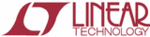
제품 코드
DC1666A
3
dc1666af
DEMO MANUAL DC1666A
Demonstration circuit DC1666A is easy to set up to evaluate
the performance of the LT3791. Follow the procedure below:
NOTE: PWM must be pulled high to run. If PWM is not
NOTE: PWM must be pulled high to run. If PWM is not
used, connect PWM to a 5V source or to INTV
CC
on the
PCB using 0Ω resistor R22.
1. Connect a string of LEDs that will run with forward volt-
1. Connect a string of LEDs that will run with forward volt-
age less than 25.5V, but greater than 9.5V, to the LED
+
and LED
–
terminals on the PCB as shown in Figure 1.
2. Connect the EN/UVLO terminal to GND.
3. With power off, connect the input power supply to the
3. With power off, connect the input power supply to the
PVIN and GND terminals. Make sure that the PVIN DC
input voltage will not exceed 60V.
4. Connect the PWM terminal. If PWM is not used, connect
PWM to a 5V source or to INTV
CC
on the PCB using 0Ω
resistor R22. PWM must be pulled high to run.
5. Turn the input power supply on and make sure the
voltage is between 4.7V and 60V.
6. Release the EN/UVLO to GND connection.
7. Observe the LED string running at the programmed
7. Observe the LED string running at the programmed
LED current.
8. For PWM dimming, connect a PWM (100Hz or higher is
recommended) signal to the PWM terminal. For analog
dimming, connect a DC voltage between 0V and 2V to
the CTRL terminal.
9. Observe the reduction of brightness in the LED string
when PWM or analog dimming.
Quick start proceDure