Uhlenbrock 65100 Intellibox II DCC System 65100 데이터 시트
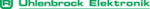
제품 코드
65100
Intellibox II
41
Step 4
4.14 “Reset” Menu
This submenu is used to reset the Intellibox II back to factory defaults.
Intellibox
The entire device does a reset and start afresh like when the operating power is turned on.
The entire device does a reset and start afresh like when the operating power is turned on.
Configuration
All changes under Basic Settings are erased. All changes to special option are reversed.
The selected language remains.
All changes under Basic Settings are erased. All changes to special option are reversed.
The selected language remains.
Locomotive Data format
The entries made for individual locomotive decoder in “Change Loco Data” submenu
(Chapter 5.6.5), are erased. The general data format for locomotive decoders (Chapter
4.3) is selected for the respective decoder addresses.
The entries made for individual locomotive decoder in “Change Loco Data” submenu
(Chapter 5.6.5), are erased. The general data format for locomotive decoders (Chapter
4.3) is selected for the respective decoder addresses.
Turnout Data format
The entries for the individual turnout decoders made in submenus “Name, Symbol and
Data format of solenoid settings” (Chapter 6.7) are erased. The general data format for
turnout decoders is used for the respective decoder addresses.
The entries for the individual turnout decoders made in submenus “Name, Symbol and
Data format of solenoid settings” (Chapter 6.7) are erased. The general data format for
turnout decoders is used for the respective decoder addresses.
Procedure:
Step 1
Step 1