Mc Crypt Mc Crpyt Phm956 Boundary Layer Microphon 311915 사용자 설명서
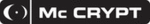
제품 코드
311915
Operating Instructions
Operating Instructions
Intended use
The boundary microphone (PZM) is intended for converting acoustic signals (sound waves) into electric sig-
nals.
The low-level audio output may only be connected to suitable microphone inputs of audio devices.
Any use other than as described above may lead to damage to the product and can also be dangerous.
Always observe the safety instructions.
This product complies with the national and European legal requirements.
The low-level audio output may only be connected to suitable microphone inputs of audio devices.
Any use other than as described above may lead to damage to the product and can also be dangerous.
Always observe the safety instructions.
This product complies with the national and European legal requirements.
Safety Instructions
The warranty will be void in the event of damage caused by failure to observe these safety
instructions! We do not assume liability for any resulting damage.
We do not assume any liability for material and personal damage caused by improper use
or non-compliance with the safety instructions. In such cases, the warranty will be null and
void.
The exclamation mark indicates important information in these operating instructions that
should always be observed.
• For safety reasons, no unauthorised conversion and/or modifi cation to the microphone is permitted.
• Operate the boundary microphone via a device with phantom feed (48 - 52 V/DC) only.
• When connecting the boundary microphone, pay attention to the safety instructions of the device to which
• Operate the boundary microphone via a device with phantom feed (48 - 52 V/DC) only.
• When connecting the boundary microphone, pay attention to the safety instructions of the device to which
it is to be connected.
• Do not expose the product to high temperatures, strong vibrations or drips or water spray.
• Only use the product in a temperate climate, never in a tropical climate.
• Do not leave the packaging material carelessly lying around since it may become a dangerous plaything for
• Only use the product in a temperate climate, never in a tropical climate.
• Do not leave the packaging material carelessly lying around since it may become a dangerous plaything for
children.
• In commercial institutions, the accident prevention regulations of the Employer’s Liability Insurance
Association for Electrical Systems and Operating Materials are to be observed.
• If in doubt about how to connect the device correctly, or should any questions arise that are not answered
in these operating instructions, please contact our technical advisory service or another specialist.
Features
• High-quality microphone for lifelike recording of voices
• Area of application: Conferences, lectures, stage productions, choir recordings etc.
• Suppression of refl ections of the installation surface
• Installation on a table or mounting on a wall
• Function key with indicator
• Robust metal housing
• Flat design for installation with minimum visibility
• Isolation from the installation surface by means of rubberised bottom side
• XLR connector
• Area of application: Conferences, lectures, stage productions, choir recordings etc.
• Suppression of refl ections of the installation surface
• Installation on a table or mounting on a wall
• Function key with indicator
• Robust metal housing
• Flat design for installation with minimum visibility
• Isolation from the installation surface by means of rubberised bottom side
• XLR connector
Getting Started
In order to ensure a correct start of operation of the device, you should read these operat-
ing instructions including the safety instructions thoroughly and attentively before using
the device.
To avoid distortion or mismatches that could damage the boundary microphone or the
connected audio device, only connect the microphone to suitable microphone inputs. To
do this, please pay attention to the connection data in the „Technical data“ section.
Never point the boundary microphone at the sound openings of loudspeakers, since this
may lead to acoustic feedback, which could damage the loudspeaker and the connected
amplifi er.
For of the connection of the microphone, use only the enclosed or other shielded micro-
phone cables suitable for this purpose. Use of other cables may lead to interference.
Set-up
• Place the microphone on a stable, level surface or fasten it to the wall using two screws whose heads must
• Place the microphone on a stable, level surface or fasten it to the wall using two screws whose heads must
protrude from the mounting surface.
• Direct the microphone towards the sonic source to be recorded.
• Don’t place the product close to loudspeakers to avoid feedback effects (whistling, wailing).
• Do not lay the microphone cable in such a manner that it could be tripped over.
• Don’t place the product close to loudspeakers to avoid feedback effects (whistling, wailing).
• Do not lay the microphone cable in such a manner that it could be tripped over.
°
Connection
• Switch off the mixer to which the microphone is to be connected.
• Plug the XLR mini connector on the enclosed microphone cable into the socket on the microphone.
• Plug the large XLR connector on the microphone cable into a free microphone input of your mixer.
• Switch off the mixer to which the microphone is to be connected.
• Plug the XLR mini connector on the enclosed microphone cable into the socket on the microphone.
• Plug the large XLR connector on the microphone cable into a free microphone input of your mixer.
Setting the operating mode
The operating mode can be set with the two coding switches on the microphone’s underside:
The operating mode can be set with the two coding switches on the microphone’s underside:
As long as the function key is touched, the microphone is muted.
As long as the function key is touched, the microphone is activated.
When turning on the phantom power supply, the microphone is muted. When the function key is
touched, the microphone is switched on, with another key contact, it is muted again.
When turning on the phantom power supply, the microphone is switched on. When the function key
is touched, the microphone is muted, with another key contact, it is activated again.
Setting the polar (directional) pattern
The polar pattern is adjusted with the control dial on the microphone’s underside:
The polar pattern is adjusted with the control dial on the microphone’s underside:
The sound recording takes place from the front and the sides. Sounds from the rear will be faded out.
The sound recording takes place from front and rear. Sounds from the sides will be faded out.
The sound recording takes place equally from all directions.
The sound recording mainly takes place from the front. Sounds from the rear will be recorded in
attenuated form.
The sound recording takes place from the front and the sides. Sounds from the rear will be
strongly attenuated.
Adjusting the low-cut fi lter
The low-cut fi lter infl uences the recording of low frequencies:
The low-cut fi lter infl uences the recording of low frequencies:
Linear frequency response, low pitched sounds will not be affected.
Low-cut
fi lter turned on, low frequencies will be attenuated.
Operation
• Set the input level control of the corresponding channel of the audio mixer to the minimum.
• Switch on the phantom feed on your mixing desk.
• Switch on your mixing desk.
• Activate the microphone with the function key (depending on the preset operating mode).
• Please adapt the sensitivity of your mixer by means of the corresponding input level control to the micro-
• Switch on the phantom feed on your mixing desk.
• Switch on your mixing desk.
• Activate the microphone with the function key (depending on the preset operating mode).
• Please adapt the sensitivity of your mixer by means of the corresponding input level control to the micro-
phone (see the instruction of the mixer).
• After each use, move the input level control of the mixer to the minimum, deactivate the microphone by
means of the function key, and only after that switch off the mixer.
Disposal
Electronic devices are recyclable waste materials and must not be disposed of in the household
waste!
Please dispose of the product, when it is no longer of use, according to the current statutory
requirements.
requirements.
Technical Data
Impedance ............................................250 Ohm ± 30%
Frequency range ..................................30 – 18,000 Hz
Sensitivity .............................................-65 dB ±3 dB
Polar patterns .......................................5 adjustable directivity/polar patterns
Operating Modes ..................................4
Phantom feed .......................................48 - 52 V/DC
Connection cable ..................................3 m mini-XLR > XLR
Dimensions ...........................................101 x 92.5 x 28 mm
Weight ..................................................130 g
Frequency range ..................................30 – 18,000 Hz
Sensitivity .............................................-65 dB ±3 dB
Polar patterns .......................................5 adjustable directivity/polar patterns
Operating Modes ..................................4
Phantom feed .......................................48 - 52 V/DC
Connection cable ..................................3 m mini-XLR > XLR
Dimensions ...........................................101 x 92.5 x 28 mm
Weight ..................................................130 g
Frequency response as a function of the polar patterns
These operating instructions are a publication by Conrad Electronic SE, Klaus-Conrad-Str. 1, D-92240 Hirschau (www.conrad.com).
All rights including translation reserved. Reproduction by any method, e.g. photocopy, microfi lming, or the capture in electronic data
processing systems require the prior written approval by the editor. Reprinting, also in part, is prohibited.
These operating instructions represent the technical status at the time of printing. Changes in technology and equipment reserved.
© Copyright 2012 by Conrad Electronic SE.
All rights including translation reserved. Reproduction by any method, e.g. photocopy, microfi lming, or the capture in electronic data
processing systems require the prior written approval by the editor. Reprinting, also in part, is prohibited.
These operating instructions represent the technical status at the time of printing. Changes in technology and equipment reserved.
© Copyright 2012 by Conrad Electronic SE.
Version 02/12
PHM956 boundary microphone
Item No. 31 19 15