Viking Microcassette Recorder DVA-2WA 사용자 설명서
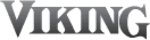
Due to the dynamic nature of the product design, the information contained in this document is subject to change without notice. Viking Electronics, and its affiliates and/or
subsidiaries assume no responsibility for errors and omissions contained in this information. Revisions of this document or new editions of it may be issued to incorporate
such changes.
subsidiaries assume no responsibility for errors and omissions contained in this information. Revisions of this document or new editions of it may be issued to incorporate
such changes.
Fax Back Doc 110
ZF301530 Rev A
Printed in the U.S.A.
P
P
r
r
o
o
d
d
u
u
c
c
t
t
S
S
u
u
p
p
p
p
o
o
r
r
t
t
L
L
i
i
n
n
e
e
.
.
.
.
.
.
7
7
1
1
5
5
.
.
3
3
8
8
6
6
.
.
8
8
6
6
6
6
6
6
F
F
a
a
x
x
B
B
a
a
c
c
k
k
L
L
i
i
n
n
e
e
.
.
.
.
.
.
7
7
1
1
5
5
.
.
3
3
8
8
6
6
.
.
4
4
3
3
4
4
5
5
O
O
p
p
e
e
r
r
a
a
t
t
i
i
o
o
n
n
The DVA-2WA is designed to be recorded from any line level source (tape/CD player, PC soundcard, etc.) or live from
an Electret microphone or carbon handset. Single or multiple messages may be recorded. There is no defined limit
(other than maximum record time) to the total number of messages which can be recorded. With the PLAY/RECORD
switch in the RECORD (right) position follow the steps in Programming and Recording.
an Electret microphone or carbon handset. Single or multiple messages may be recorded. There is no defined limit
(other than maximum record time) to the total number of messages which can be recorded. With the PLAY/RECORD
switch in the RECORD (right) position follow the steps in Programming and Recording.
With the PLAY/RECORD switch in the PLAY position, the DVA-2WA is ready to play. Momentarily press the start
switch on the front panel or a remote switch connected to the remote trigger terminals (or “REMOTE SW” pads 1 & 2)
to initiate a single message playback. Each message will playback one at a time in the order in which they were
recorded. After a message has been played, the button must be pressed again for the next message. The START/
STOP switch on the front panel (or the switch connected to “REMOTE SW” pads 1 & 2) can also be used to start and
stop message playback. Momentarily pressing the switch during an announcement will stop playback and will also
reset the unit to begin playback from the first message recorded on the next switch activation or remote trigger.
switch on the front panel or a remote switch connected to the remote trigger terminals (or “REMOTE SW” pads 1 & 2)
to initiate a single message playback. Each message will playback one at a time in the order in which they were
recorded. After a message has been played, the button must be pressed again for the next message. The START/
STOP switch on the front panel (or the switch connected to “REMOTE SW” pads 1 & 2) can also be used to start and
stop message playback. Momentarily pressing the switch during an announcement will stop playback and will also
reset the unit to begin playback from the first message recorded on the next switch activation or remote trigger.
In the continuous loop mode (see Installation section C), the DVA-2WA will play all recorded messages one at a time
in the order in which they were recorded with programmed delay times between each message. Delays between mes-
sage playback are selectable from 2 seconds to 30 minute increments (see Programming section C). If a background
music source is connected, music will be faded in and out during the delay times.
in the order in which they were recorded with programmed delay times between each message. Delays between mes-
sage playback are selectable from 2 seconds to 30 minute increments (see Programming section C). If a background
music source is connected, music will be faded in and out during the delay times.
Note: If the Auxiliary Audio is not loud enough, and the AUX AUDIO is at maximum, increase the volume of your
music source (licensed radio, etc.)
music source (licensed radio, etc.)
A. Recording
C. Continuous Loop
B. Information On-Demand
1. DIP Switch 1 - Pre-Recorded or User-Recorded Messages
ON = Unit will only playback the professionally pre-recorded on-hold pacifier
messages (4 messages, approximately 30 seconds of total playback time).
Note: The 4 pre-recorded messages are stored in non-volatile memory and
cannot be re-recorded or erased.
OFF = Unit will only playback the user-recorded message(s) (total number
of messages only limited to the maximum record time of 7.5 minutes).
2. DIP Switches 2, 3 and 4 - Delay Time Between Message Playback
These DIP switches are used to select the delay time for background
music between message playback. Use the chart at the right to select
your desired delay time.
music between message playback. Use the chart at the right to select
your desired delay time.
C. DIP Switch Programming
Sw 2
OFF
OFF
OFF
OFF
ON
ON
ON
ON
Sw 3
OFF
OFF
ON
ON
OFF
OFF
ON
ON
Sw 4
OFF
ON
OFF
ON
OFF
ON
OFF
ON
Delay Time
2 seconds
15 seconds
30 seconds
60 seconds
5 minutes
7.5 minutes
15 minutes
30 minutes
VIKING
©
MODEL DVA-2WA
VIKING
ELECTRONICS
HUDSON, WI 54016
DIGITAL ANNOUNCER
WITH 2 WATT AMPLIFIER
PO
WER 12V DC
ST
A
TUS LED
A
UX.
A
UDIO
INPUT/MOH
RECORD A
UDIO
INPUT (MIC/T
APE)
HANDSET
REC/MONIT
OR
ST
AR
T/ST
OP
DEF
A
U
L
T
MSG.
MESSA
GE REPEA
T
DELA
Y TIMES
1 2 3 4
REMO
TE TRIGGER
(STRAP T
O
REPEA
T)
1
2
SPEAKER
OUTPUT
3
4
600 OHM A
UDIO
OUTPUT
MASTER
VOLUME
VOLUME
AUX. AUDIO
VOLUME
ON
OFF
1 2 3 4
MIN
MAX
MIN
MAX
Message #
1
2
3
4
Length
4.5 sec
7.5 sec
6.5 sec
6.5 sec
Message
Please continue to hold. We’ll be back with you as
soon as possible.
soon as possible.
Thank you for holding, we look forward to talking with
you. Please continue to hold and we’ll be back with
you in a moment.
you. Please continue to hold and we’ll be back with
you in a moment.
Please continue to hold. Your call is very important
to us. We’ll be back with you in just a moment.
to us. We’ll be back with you in just a moment.
Thank you for holding, we appreciate your patience.
Please hold the line and we’ll be right back with you.
Please hold the line and we’ll be right back with you.