Varta V-AVD99 사용자 설명서
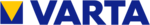
V-AVD99
14
General operation
In any mode (except for VIDEO) touch the screen once, and then press EXIT on the top left-hand corner to
enter the source menu.
enter the source menu.
1. POWER button, press to turn off the unit;
2. SETTING button, press to enter setting mode;
2. SETTING button, press to enter setting mode;